Integrate Tovuti LMS with Retently
Trigger NPS/CSAT surveys after course completion or significant training milestones, sync user engagement data to tailor feedback requests, and use survey responses to improve course content and user engagement strategies.
Start Free Trial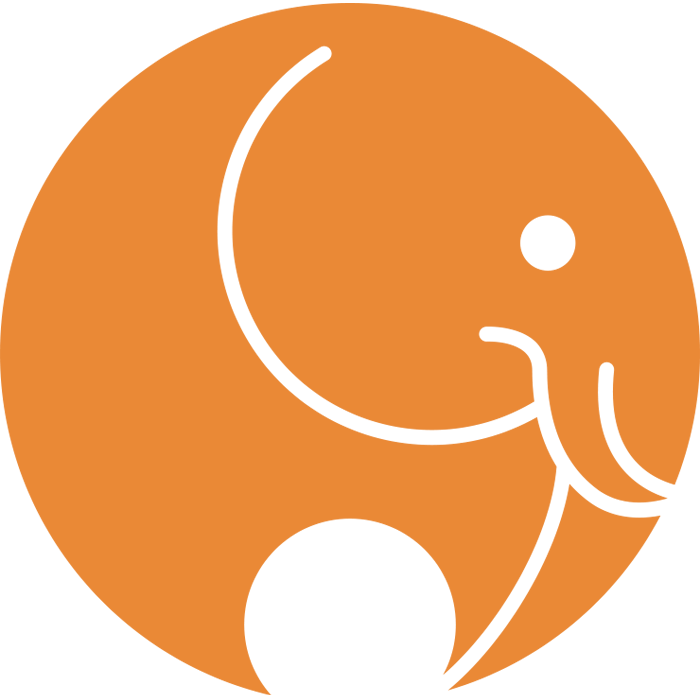
About Tovuti LMS
Tovuti LMS is a learning management system that allows users to manage courses, track user progress, and facilitate training activities. It provides tools for assignments, awards, and user engagement.
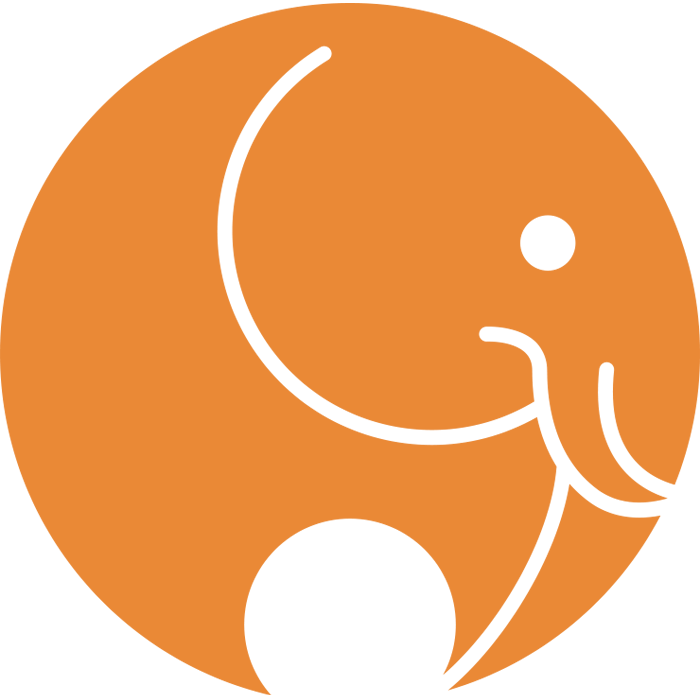
Tovuti LMS to Retently
List Assignments
Triggers when Assignments are added.List Awards
Triggers when Awards are added.List User Checklist Progress
Triggers when User Checklist Progress are added.List Courses
Triggers when Courses are added.List Profile Fields
Triggers when Profile Fields are added.List Event Registrations
Triggers when Event Registrations are added.List Lessons
Triggers when Lessons are added.List Media Items
Triggers when Media Items are added.List Objects
Triggers when Objects are added.List Quizzes
Triggers when Quizzes are added.List Subscriptions
Triggers when Subscriptions are added.List Course Progresses (Alt)
Triggers when Course Progresses (Alt) are added.List Awards Earned
Triggers when Awards Earned are added.List Checklists
Triggers when Checklists are added.List Course Categories
Triggers when Course Categories are added.List Course Progresses
Triggers when Course Progresses are added.List Events
Triggers when Events are added.List User Groups
Triggers when User Groups are added.List Media Categories
Triggers when Media Categories are added.List Meetings
Triggers when Meetings are added.List Object Types
Triggers when Object Types are added.List Quiz Results
Triggers when Quiz Results are added.List Teams
Triggers when Teams are added.List Users
Triggers when Users are added.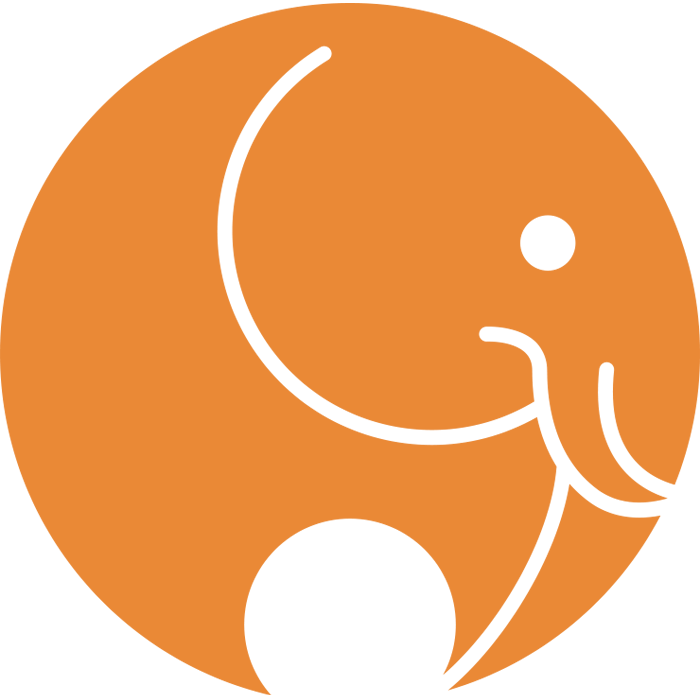
Retently to Tovuti LMS
Create Assignment
Creates a new Assignment.Create Checklist
Creates a new Checklist.Create Course
Creates a new Course.Create Event
Creates a new Event.Create User Group
Creates a new User Group.Create Media Category
Creates a new Media Category.Create Meeting
Creates a new Meeting.Create Object Type
Creates a new Object Type.Send Welcome Email
Sends a welcome email to one or more Users.Create Subscription
Creates a new Subscription.Unsubscribe
Unsubscribes one or more Users from an existing subscription.Create User
Creates a new User.Find Assignment
Searches for an Assignment.Find Award Earned
Searches for an Award Earned.Find Award
Searches for an Award.Find User Checklist Progress
Searches for a User Checklist Progress.Find Checklist
Searches for a Checklist.Find Course Category
Searches for a Course Category.Find Course Progresses
Searches for multiple Course Progresses.Find Course
Searches for a Course.Find Profile Field
Searches for a Profile Field.Find Event Registrations
Searches for multiple Event Registrations.Find Event
Searches for an Event.Find User Group
Searches for a User Group.Find Lesson
Searches for a Lesson.Find Media Category
Searches for a Media Category.Find Media Item
Searches for a Media Item.Find Meeting
Searches for a Meeting.Find Object
Searches for an Object.Find Object Type
Searches for an Object Type.Find Quiz Results
Searches for multiple Quiz Results.Find Quiz
Searches for a Quiz.Find Subscription
Searches for a Subscription.Find Teams
Searches for multiple Teams.Find Course Progresses (Alt)
Searches for multiple Course Progresses (Alt).Find Users
Searches for multiple Users.Find or Create Assignment
Searches for an Assignment or creates one if it does not exist.Find or Create Checklist
Searches for a Checklist or creates one if it does not exist.Find or Create Course Progress
Searches for a Course Progress or creates one if it does not exist.Find or Create Event
Searches for an Event or creates one if it does not exist.Find or Create Lesson
Searches for a Lesson or creates one if it does not exist.Find or Create Media Item
Searches for a Media Item or creates one if it does not exist.Find or Create Object
Searches for an Object or creates one if it does not exist.Find or Create Quiz
Searches for a Quiz or creates one if it does not exist.Find or Create Team
Searches for a Team or creates one if it does not exist.Create Award
Creates a new Award.Create Course Category
Creates a new Course Category.Create Course Progress
Creates a new Course Progress.Event Registration
Registers one or more Users to an existing event.Create Lesson
Creates a new Lesson.Create Media Item
Creates a new Media Item.Create Object
Creates a new Object.Create Quiz
Creates a new Quiz.Subscribe
Subscribes one or more Users to an existing subscription.Create Team
Creates a new Team.Update User
Updates an existing user.Find Assignments
Searches for multiple Assignments.Find Awards Earned
Searches for multiple Awards Earned.Find Awards
Searches for multiple Awards.Find Checklists
Searches for multiple Checklists.Find User Checklist Progress
Searches for a User Checklist Progress.Find Course Categories
Searches for multiple Course Categories.Find Courses
Searches for multiple Courses.Find Course Progress
Searches for a Course Progress.Find Profile Fields
Searches for multiple Profile Fields.Find Events
Searches for multiple Events.Find Event Registration
Searches for an Event Registration.Find User Groups
Searches for multiple User Groups.Find Lessons
Searches for multiple Lessons.Find Media Categories
Searches for multiple Media Categories.Find Media Items
Searches for multiple Media Items.Find Meetings
Searches for multiple Meetings.Find Objects
Searches for multiple Objects.Find Object Types
Searches for multiple Object Types.Find Quizzes
Searches for multiple Quizzes.Find Quiz Result
Searches for a Quiz Result.Find Subscriptions
Searches for multiple Subscriptions.Find Survey Responses
Searches for multiple Survey Responses.Find Team
Searches for a Team.Find Course Progress (Alt)
Searches for a Course Progress (Alt).Find User
Searches for a User.Find or Create Award
Searches for an Award or creates one if it does not exist.Find or Create Course Category
Searches for a Course Category or creates one if it does not exist.Find or Create Course
Searches for a Course or creates one if it does not exist.Find or Create User Group
Searches for a User Group or creates one if it does not exist.Find or Create Media Category
Searches for a Media Category or creates one if it does not exist.Find or Create Meeting
Searches for a Meeting or creates one if it does not exist.Find or Create Object Type
Searches for an Object Type or creates one if it does not exist.Find or Create Subscription
Searches for a Subscription or creates one if it does not exist.Find or Create User
Searches for a User or creates one if it does not exist.Similar Human Resources integrations
 AutoRefs
zapier
AutoRefs
zapier
Trigger NPS/CSAT surveys after a reference request is made or fulfilled, sync customer profiles...
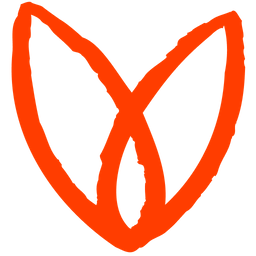 Huntool
zapier
Huntool
zapier
Trigger NPS/CSAT surveys when a profile reaches a significant step, sync customer profile updates...
 KnowMy
zapier
KnowMy
zapier
Trigger NPS/CSAT surveys when a candidate completes their journey or when a new stakeholder...
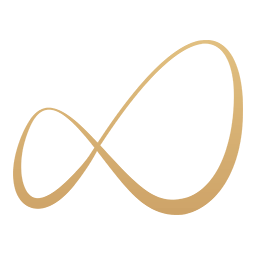 Voyager Infinity
zapier
Voyager Infinity
zapier
Trigger NPS/CSAT surveys when a candidate or lead status changes, sync contact information to...
 Workable
zapier
Workable
zapier
Start your free 7-day trial
Personalize your survey template, import your customers from various services, completely automate the process and start your first survey campaign right away.
























 Alex Bitca
Alex Bitca 

