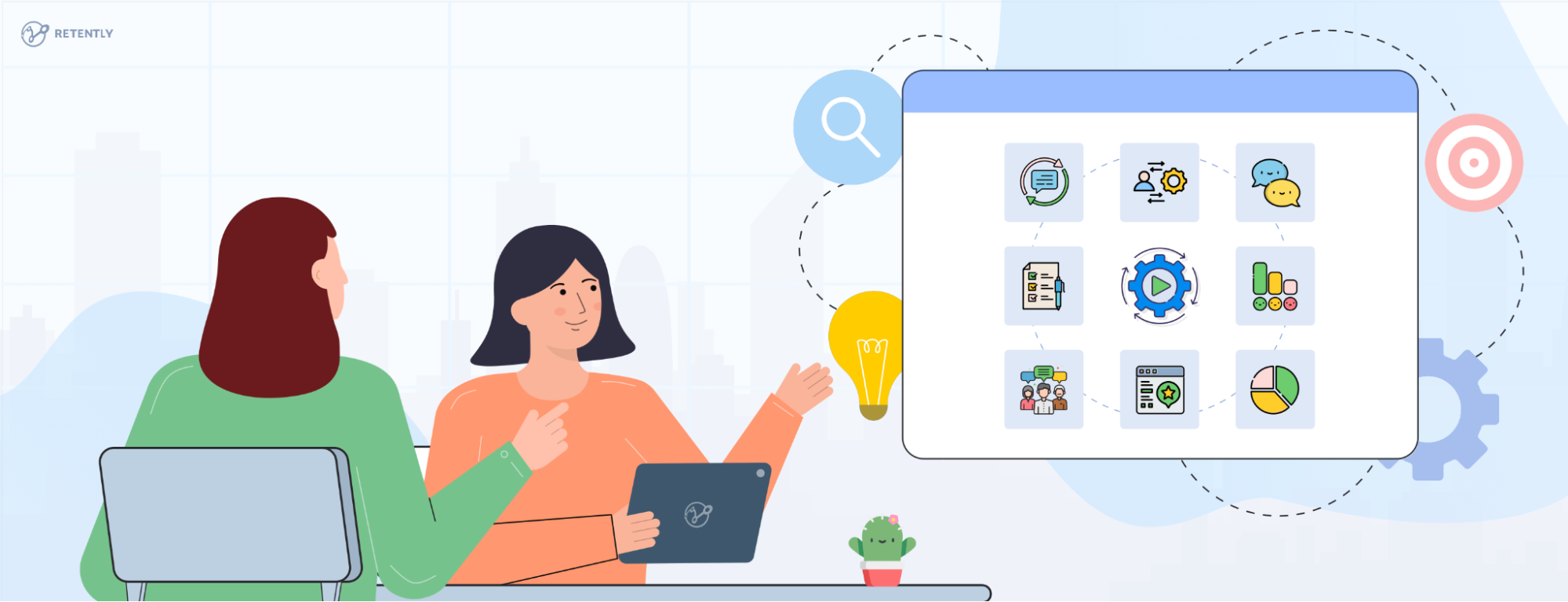Integrate Woodpecker with Retently
Sync customer profiles between Woodpecker and Retently to ensure accurate data for document automation, and use survey responses to adjust document templates or client communication strategies based on customer feedback.
Start Free Trial
About Woodpecker
Woodpecker allows users to manage client profiles and automate document population based on questionnaire submissions.

Woodpecker to Retently
New Questionnaire Submitted
Triggers whenever a questionnaire is submitted.
Retently to Woodpecker
Populate Documents
Populates one document or multiple with values that you specify.Create/Update Client Profile
Creates or updates a client profile within Woodpecker given their email address.Similar Documents integrations
 Docubee
zapier
Docubee
zapier
Integrate to trigger NPS/CSAT surveys based on workflow completion or specific events, sync customer...
 Formstack Documents
zapier
Formstack Documents
zapier
Automatically generate personalized documents such as thank-you letters or service improvement plans based on...
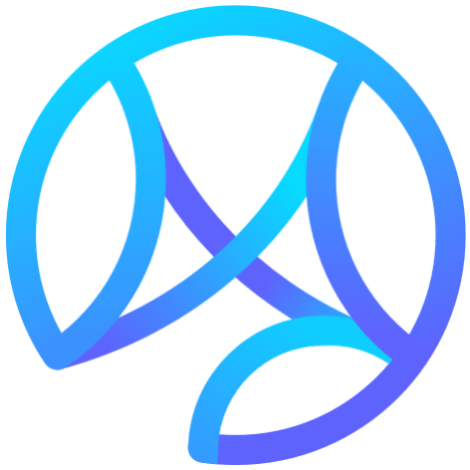 Microspace
zapier
Microspace
zapier
Use Retently to trigger surveys after customer interactions within Microspace, sync customer insights with...
 PandaDoc
zapier
PandaDoc
zapier
Trigger NPS/CSAT surveys after a document is signed or sent, sync customer contact details...
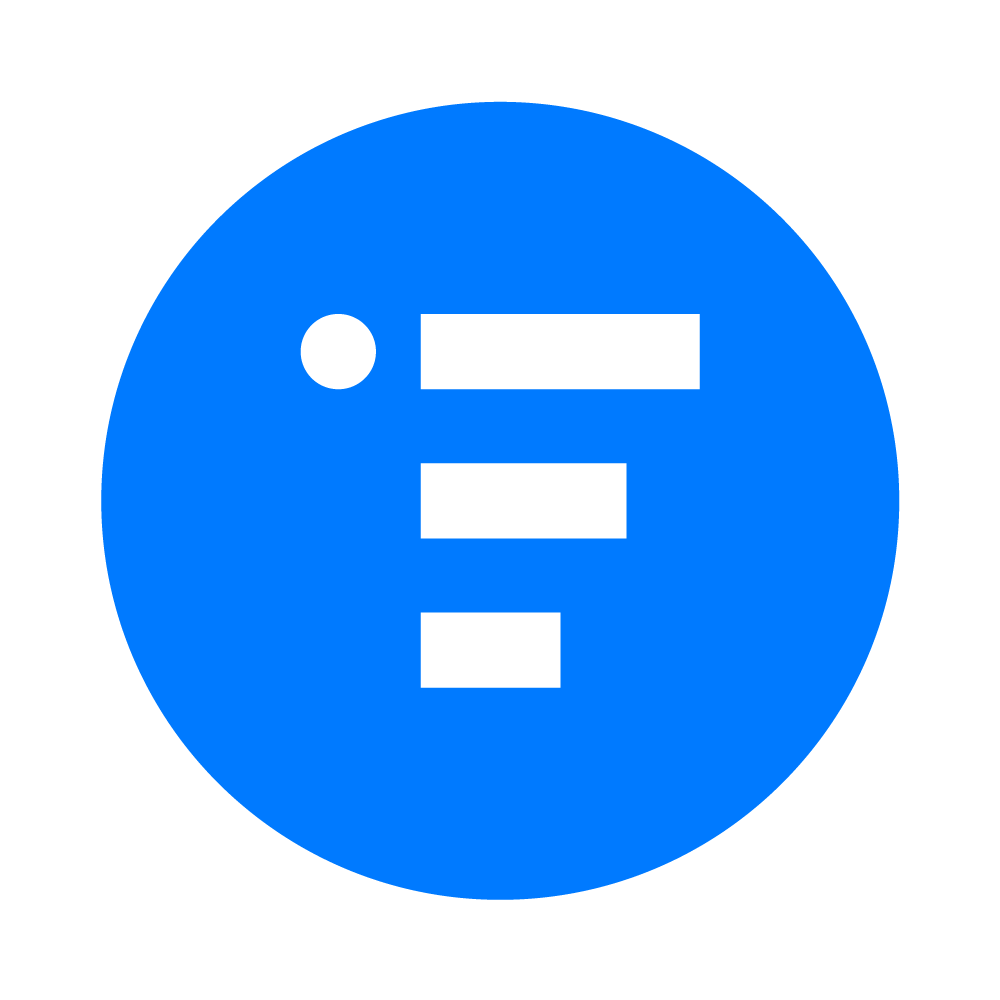 Revnue
zapier
Revnue
zapier
Trigger NPS/CSAT surveys after significant contract updates or customer interactions, sync customer profiles between...
 Wordsmith
zapier
Wordsmith
zapier
Automatically generate personalized feedback reports or summaries for customers based on their NPS, CSAT,...
Start your free 7-day trial
Personalize your survey template, import your customers from various services, completely automate the process and start your first survey campaign right away.
























 Greg Raileanu
Greg Raileanu