To choose the best NPS software for your business, it’s essential to first become familiar with what most NPS services have to offer. Keep in mind that no NPS tool will meet the needs of all businesses, as large enterprises and SMBs have distinct compliance, deployment, and support expectations. Therefore, it’s important to consider more than just features when making a decision.
From automating various tasks to integrating with other systems, find out below what you should pay attention to when deciding on the appropriate customer satisfaction survey software for your business. What’s more, learn about the benefits of a specialized service and the pricing differences between existing products.
Why a specialized NPS software is a must
It’s not worth mentioning that sending NPS surveys manually from your email, as well as storing and calculating the results in an Excel spreadsheet, is not an efficient method. Instead, we will explore the distinctions between specialized NPS tools and companies that offer this as an add-on to their primary products, such as Zoho, HotJar, or Intercom. While you can send a survey and get a score using these platforms, there are certain benefits to using a specialized NPS tool.
The main reason for adopting specialized software is that they are developed with NPS in mind. Besides this, they have more specific analytics and reporting features, allowing you to efficiently gather, analyze and act on the received customer feedback. On the contrary, non-specialized services provide basic NPS functionality with fewer features, narrowing its usage and deriving benefits.
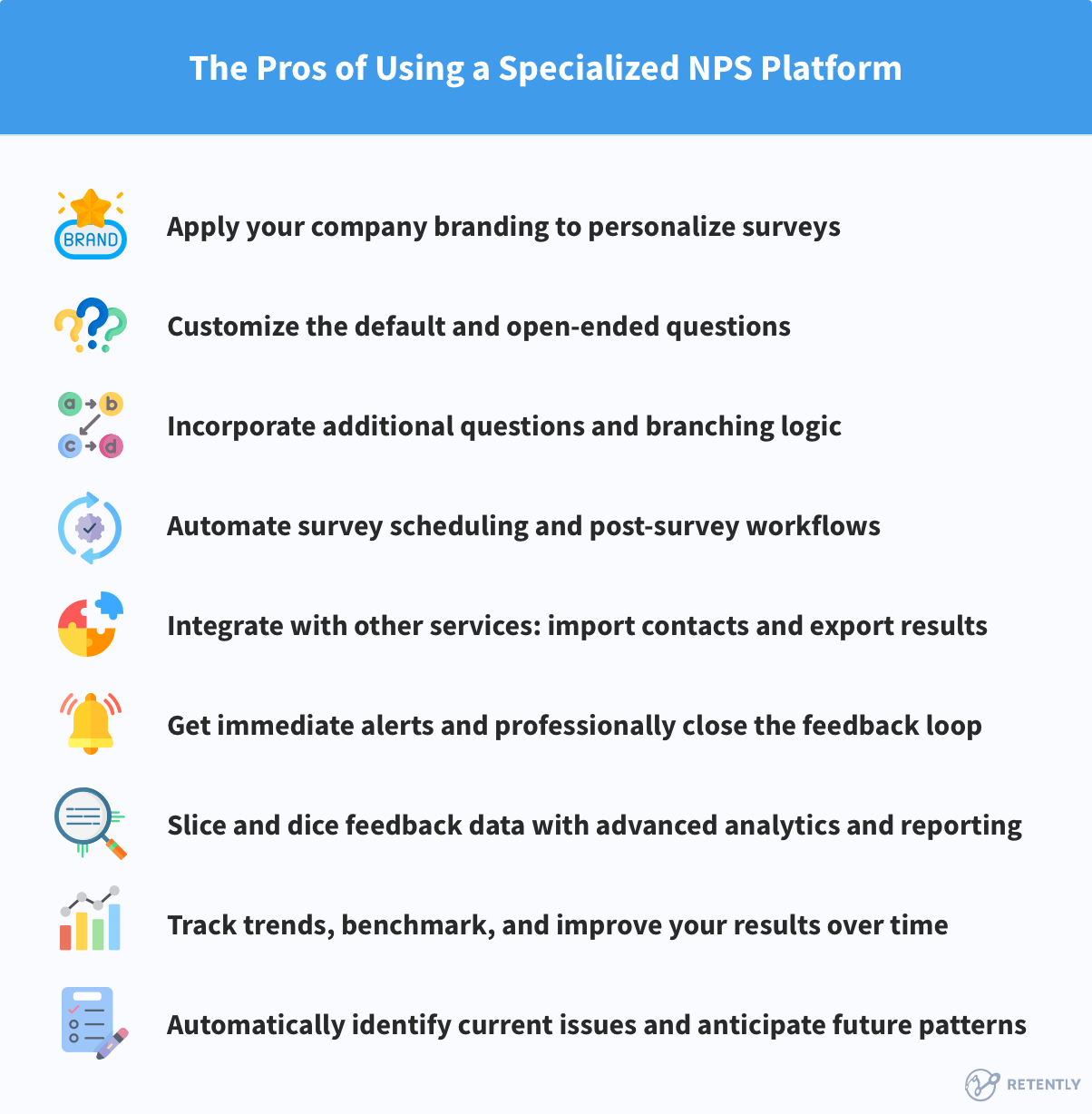
Must-have features to look for in an NPS product
Each business has its own needs. Some require a recurring email survey sent every 6 months to respondents imported from a CSV file, while others need a more complex product that provides omnichannel, transactional NPS, and native integrations with exotic CRM systems. Check out this list of essential features to look for:
1. Survey customization and branding
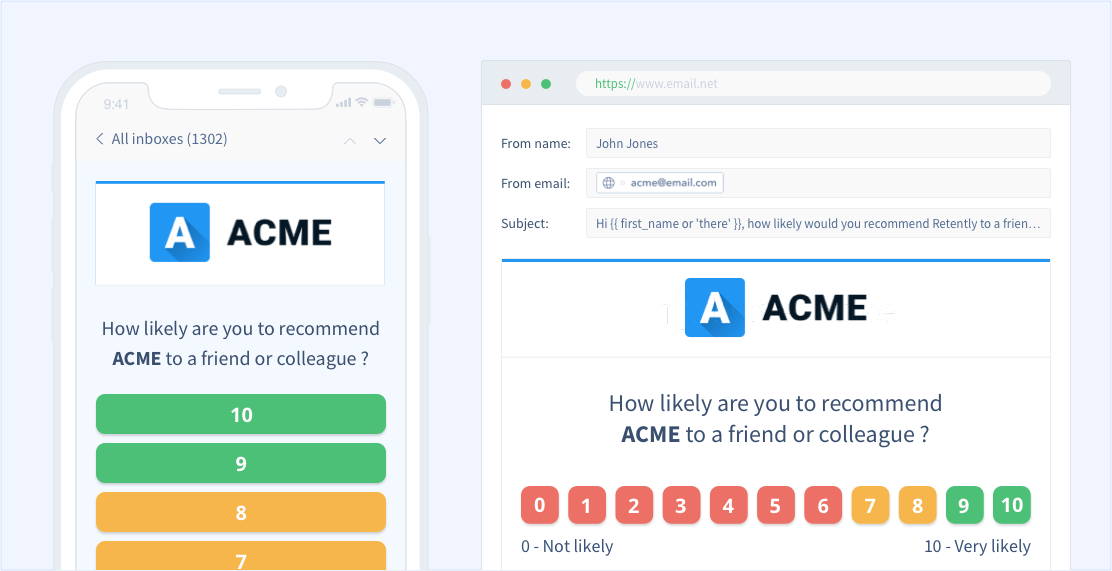
One of the most important features an NPS software should offer is survey customization. Applying your company branding – uploading your logo and using your brand colors and style should be among some of the available customization features impacting the look of your surveys. This way, you can approach the recipients with something they are already familiar with – your brand identity.
For ecommerce companies, uploading the purchased product instead of the logo might be a more relevant option, so personalization should not be limited to branding only.
However, once you move on to more advanced NPS campaigns based on customer triggers, segments, or lifecycle stages, you’ll want to ensure that your survey is tailored to the respondent. An ideal survey tool will allow you to change:
- the Rating & Open-Ended questions you address to your customers,
- the Additional Rating, Open-Ended, Multiple-Options questions (with Other option support),
- the Thank You messages you offer different respondents depending on their score, and
- the Unsubscribe page.
Incorporating additional questions and branching logic into a survey is key to effectively using NPS software. Branching logic allows the survey to adapt to the respondent’s answers, directing them to relevant follow-up questions. For example, if a customer gives a low score, the survey can branch to a set of questions that address their specific concerns. This allows for more targeted and accurate feedback, as well as a better overall perception of the customer experience (CX).
2. Audience segmentation
There are no two similar customers. They can use different products or services you offer, be spread geographically, speak different languages, or be at different customer lifecycle stages. Therefore, your respondents must be surveyed accordingly to ensure highly effective NPS results.
To avoid overwhelming your customers, you might want to survey just a subset of them, which can be achieved through sampling and limiting the number of surveys sent (throttling).
Segmentation should also be possible by data stored in your CRM, help desk, or CDP (Customer Data Platform) and imported into your customer feedback software as custom properties or segments. Make sure your survey tool allows syncing and further use of this important business intelligence data.
3. Survey channels
Most customer experience software offers just one survey channel; an advanced one will include at least two of these: email, link in-signature, in-app (web & mobile app), messengers, and/or text messages (SMS).
Email is one of the most common survey channels. The advantages of emailing your surveys are a broader outreach and their non-intrusive nature. Due to these, it is a channel preferred by most companies sending NPS surveys.
Surveying your customers via text messages (SMS) is considered invasive by many. Additionally, you are limited by privacy concerns and the number of clients who have shared their contact data with you. Text messages tend to have a higher response rate and a slower response time, guaranteeing the receipt of a good sample of responses.
Last but not least, in-app surveys are used extensively by most SaaS (web pop-up) and digital product businesses (mobile SDK). The advantages of having an NPS survey pop-up are contextual relevance and a high response rate.
However, you must remember that some customers may find pop-ups disruptive and may be frustrated if interrupted while working. To balance these factors, carefully calculate the throttle rate, taking into account the page or screen the customer is currently on, so that the survey does not interfere with the customer’s workflow. It’s also essential for the survey tool to be able to consider these factors and adjust the survey timing accordingly in order to ensure the best possible survey experience for all customers.
4. Multiple NPS campaigns
Another important feature you’ll need in NPS software is the ability to run more than one survey at a time. You can start with one to measure the loyalty and sentiment of your existing clients and then go for other campaigns based on customer lifecycle, segment, or event triggered by your analytics systems.
Understanding the difference between relationship and transactional NPS will help you determine the type your business needs. However, the option to set up multiple campaigns is one essential feature to look for in any survey service.
5. Survey schedule and throttle
Another feature you’ll want and need in an NPS tool is the ability to schedule your surveys so that they reach your customers at the most effective time possible, based on their timezone – called smart-send or survey timewarp.
In addition, you should also be able to activate other scheduling rules, such as:
- Recurring surveys: send repeating surveys to contacts after a determined period.
- Resend: send a survey to a client who didn’t open the last one or who opened it but didn’t respond.
- Daily survey limit: a cap on the number of surveys you can send per day.
- Survey throttle: ensures the same person is not over-surveyed if matching multiple campaigns or surveyed recently.
6. Survey deliverability and response rate
Look for a service that prioritizes the sender’s reputation and ask them for additional information on this. The best NPS tools will allow you to send surveys from your own domain and even offer a dedicated email-sending IP address. As you are the only one sending emails over this IP, your sender reputation is shaped solely by your activity.
Make use of the available survey personalization options. Use custom variables to add the respondent’s name into the survey, A/B test subject lines, and combine the survey channels for an efficient reach-out.
Keep your respondents’ lists clean and accurate – regularly clean them using specialized commercial services like Bouncer or their free alternatives. Never email people who are not expecting it. Do not over-survey your customers, as tempting as it might be (unless you’ve got a dedicated emailing IP address and are sending at least 50,000 surveys per month). This will raise a red flag with many email services. Analyze bounce reports, import suppression lists into your survey tool, and regularly unsubscribe inactive customers.
7. Alerts and notifications
Create thresholds and set up notification triggers to alert you automatically about important events like a new Detractor response without text-comment, an NPS score decrease over time, an unsubscribed customer, overall NPS score shifts for a high-tier account, text feedback matching a specific topic, etc.
Get them in your Slack or Microsoft Team channel or by email, either immediately or in daily or weekly digests. Being endowed with this ability, your company can proactively engage with customers, detect Detractors, and turn them into Promoters.
8. Customer feedback loop
One key thing to keep in mind when implementing NPS is the importance of closing the feedback loop. Net Promoter Score is more than a metric that shows the likelihood of recommendation; it is a great way to interact with your customers, understand their issues, and provide a solution.
When choosing your survey platform, look for features enabling you to reply to respondents directly from the software. The ability to invite your colleagues to collaborate on the collected customer insights will also accelerate the loop closure.
Additionally, if resolving a client’s demand will take some time, your customer success team should be able to track the progress either directly in the NPS service or by integrating it with their task management applications (e.g. Trello, Asana, etc.).
9. Analytics, reports, and trends
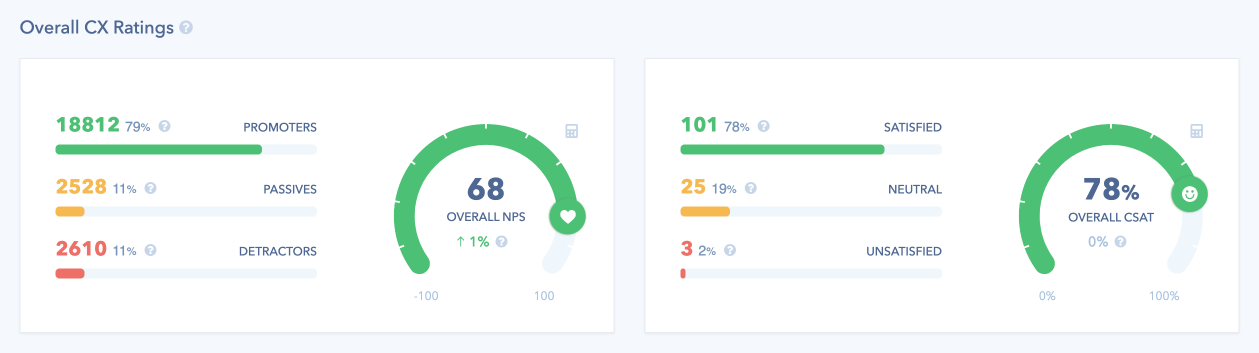
The primary feature of a survey service is to compute the likelihood score after collecting customer feedback. Your NPS is usually available in the application’s dashboard. If your NPS service supports it, the score might also be displayed on a live screen, as results get updated in real-time.
Other vital data offered in most services is NPS trends – the ability to track score changes over time, advanced filters allowing you to narrow down time frames to understand your scores’ performance and key drivers, as well as data export for an in-depth analysis. This type of functionality allows businesses to identify patterns and areas for improvement and make the necessary adjustments.
You should also be able to view delivery stats for your campaigns – how many respondents opened, voted, and replied to your survey.
If you plan on targeting customer segments based on subscription type, location, or other criteria, then you should also look for a service that provides options to easily segment the NPS data. It will allow you to analyze and compare customer satisfaction within different segments, thus spotting your strengths and weaknesses.
Beyond just tracking the ultimate score, your NPS software should offer advanced reporting on all aspects of the customer journey. When looking into customer feedback, text analysis will also come in handy. The received responses can be automatically tagged to unlock precious insights from a large volume of qualitative data.
10. Workflows and custom scenarios
Some online survey tools allow you to easily automate various tasks and processes. For example, they can run custom scenarios, such as resending an email to customers who don’t provide any text feedback, importing the response into your CRM, and creating a task in Trello or calling a webhook.
11. Export customer feedback
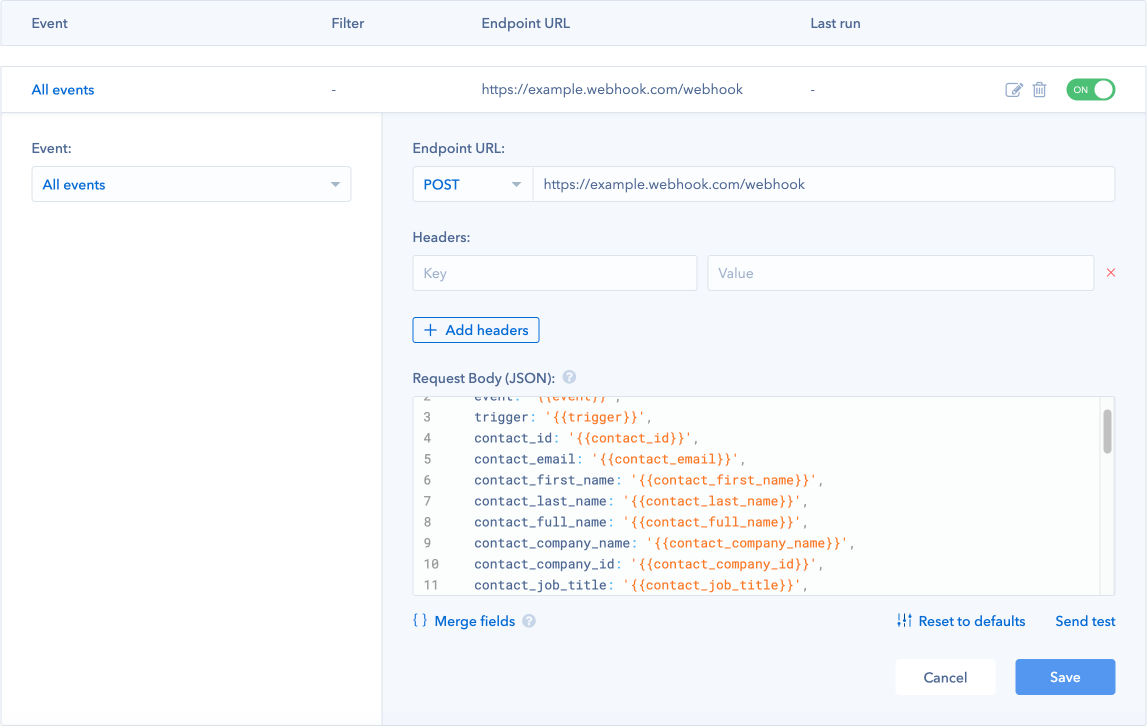
People are eager to do business with the ones they trust. But how do they get to choose your service over the competitor’s if they have never interacted with your business before? Looking for reviews on the internet would ease the task. But what if potential customers had the chance to look into others’ feedback directly on your site where they get referred? Some NPS platforms developed a solution by providing an automatic Promoter’s feedback export feature.
Spot your brand advocates and place their feedback on your site as testimonials to share the best customer experiences with your business.
12. Native integrations
You are probably already using another service to manage the customer dialogue, offer customer support, or run email marketing campaigns. It is, therefore, a requirement for an NPS tool to integrate with other services such as Intercom, Salesforce, HubSpot, Slack, etc.
An Intercom integration, for example, allows you to import all your existing clients and have the surveys triggered by custom events. Features such as automatic synchronization between the services mean your contacts will always be up-to-date, and you’ll only survey your existing customers. Advanced NPS products even offer a bi-directional integration, synchronizing your respondents’ feedback with your CRM.
Integration with BI tools such as Power BI and Looker can greatly enhance the capabilities and value of an organization’s data analysis. These can pull data from various sources, including databases, apps, and web services, and convert it into interactive visualizations and dashboards that can be easily customized to the specific needs and shared with the team and stakeholders.
One of the most sought-after integrations when it comes to automation is Zapier & Make. They offer a few clicks away access to more than 8,000+ other services, helping you create custom scenarios and workflows with ease. However, although in the world of automation tools like Zapier and Make, integrations are not crucial, many big companies do not want to take on another third-party tool. This is often due to concerns about security, data privacy, and control over the integration process. Additionally, large companies may have specialized needs that are not met by off-the-shelf tools, and they may prefer to have more flexibility and customization options.
An integration with Segment allows triggering surveys at different touchpoints of the customer journey. By capturing data at various lifecycle stages from different platforms, you can easily engage clients based on any segmentation criteria.
13. API
In the context of an NPS product, the API provides a software development interface for those needing to customize the service, import respondents from 3rd party sources, integrate it with their internal systems or run the surveys directly from their platforms. For example, if you have a customer support chat on your website, an NPS survey could be triggered once a customer closes the chat. The API allows for various automation scenarios, so a survey tool that offers it is highly preferred. Using API, however, requires coding skills, as compared to Zapier.
14. Enterprise features
Single Sign-On (SSO) and Two-Factor Authentication (2FA) are two key features that work together to provide a secure and user-friendly experience for employees and customers. SSO simplifies the login process since users only need to sign in once to access all of their necessary apps and services. This improves the user experience and reduces the risk of password-related security breaches.
2FA provides an additional layer of security by requiring users to provide a second form of authentication. It can include a fingerprint, facial recognition, or a one-time passcode sent to the user’s phone or email. This security feature helps to ensure that only authorized users can gain access to sensitive data and systems.
SSO and 2FA are particularly important for organizations with a large number of users and a diverse range of systems and apps. These simplify user management and access controls while increasing the security and privacy of sensitive information. Furthermore, it helps maintain compliance with industry standards and regulations.
15. Security and Compliance
Organizations must adhere to various compliance standards, depending on their industry and location. Two particularly relevant standards in the field of information security are SOC 2 and ISO 27001.
SOC 2 is a set of security and privacy standards designed to help service providers protect their customers’ information. Thus, SOC 2 certification is intended to give assurance to customers and partners that the organization’s information systems are secure and that sensitive data is being handled properly.
ISO 27001, on the other hand, is an international standard that provides a framework for information security management. The standard helps organizations identify and manage the risks associated with using, storing, and transmitting sensitive information, such as personal data.
Obtaining these certifications can make NPS software companies more trustworthy and can be a crucial factor for enterprise customers when deciding whether to work with them.
16. Onboarding, support & SLA levels
Efficient onboarding and training are crucial for customers to effectively use and maximize the potential of an NPS software, and while this stage is relevant for all customers, it is especially important for big companies. They often have specific needs and requirements that must be met, and the additional cost of tailored training and onboarding is worth it for the long-term success of the partnership. This can include providing detailed documentation, offering online training resources, and assigning a dedicated point of contact to assist with any questions or concerns.
Support and SLAs are critical components of any business that relies on technology to operate. Support is the backbone of customer service and can mean the difference between a satisfied customer and a lost one. It can take many forms, including phone, email, or chat support, online documentation and tutorials, and in-person training. The level of support provided can vary depending on the product or service, but it is typically based on the customer’s needs and expectations.
SLAs are agreements that specify the level of support that a company will provide to its customers. It can include response and resolution times depending on the severity type (low/normal/high), support staff availability, and the issues that will be covered. SLAs are important because they provide customers with a clear understanding of the level of service they can expect and help companies manage customer expectations.
NPS software pricing
As Net Promoter Score has become a key metric in assessing customer satisfaction, new NPS products are being launched regularly. Back in 2004, only 4 companies were offering it; today, there are over 100+ to choose from.
Begin your research and try out a few NPS survey tools to understand if they are suitable for your business. Retently, Wootric, and Satismeter are products in the same price range you can look into. Delighted (previously on the list) is sunsetting in 2026, so there’s still some time left to make up your mind for an alternative. Check this Quora post for an open discussion about the available online customer satisfaction tools, these detailed articles on the best NPS software for B2B businesses and Ecommerce & Retail brands, or the list of licensed Net Promoter Score vendors.
The pricing depends on the number of monthly surveys you need to send out, the features you want to access, the level of support, and the available integrations. Most services offer a free trial, so you can test their features before committing to a permanent subscription.
Things to bear in mind when making the choice
Now that you know all the specifics of an NPS software, it becomes easier to select the one that fits your needs best. But before proceeding with the search itself, come up with a business goals list for better targeting.
To select an NPS survey service that fits your company’s requirements best, start by figuring out the following:
- How long have they been in business?
- Which NPS product can manage my customer base size, recurrent surveys, etc.?
- Would I pay per survey sent or response received?
- Can I customize the NPS survey and give it my company’s branding style?
- Can I communicate with my customers through a simple and clear interface?
- Does it provide multiple-channel support, such as link, email, in-app, or SMS?
- How easy will it be to integrate a third-party application?
- Can I sync my customer data from and to my CRM?
- Does the service offer an API? Are there any limits on its usage?
- What kind of reporting is available?
- Is the provider security certified? Does it provide enterprise features our business might need?
These days, NPS products are used mainly for managing Net Promoter Score surveys, but as companies seek more insights beyond the basic NPS metrics, these platforms are evolving. These initially simple tools are developing into complex Customer Success platforms by implementing more metrics and features.
Retently started off with NPS as well, to then develop into a powerful CX management platform that provides NPS, CSAT, and CES surveys together with advanced feedback analytics and reporting features. Start a free trial or schedule a demo with our team to get a glimpse of it and test many of the above-mentioned features.



































 Christina Sol
Christina Sol 

 Greg Raileanu
Greg Raileanu 
 Alex Bitca
Alex Bitca 

