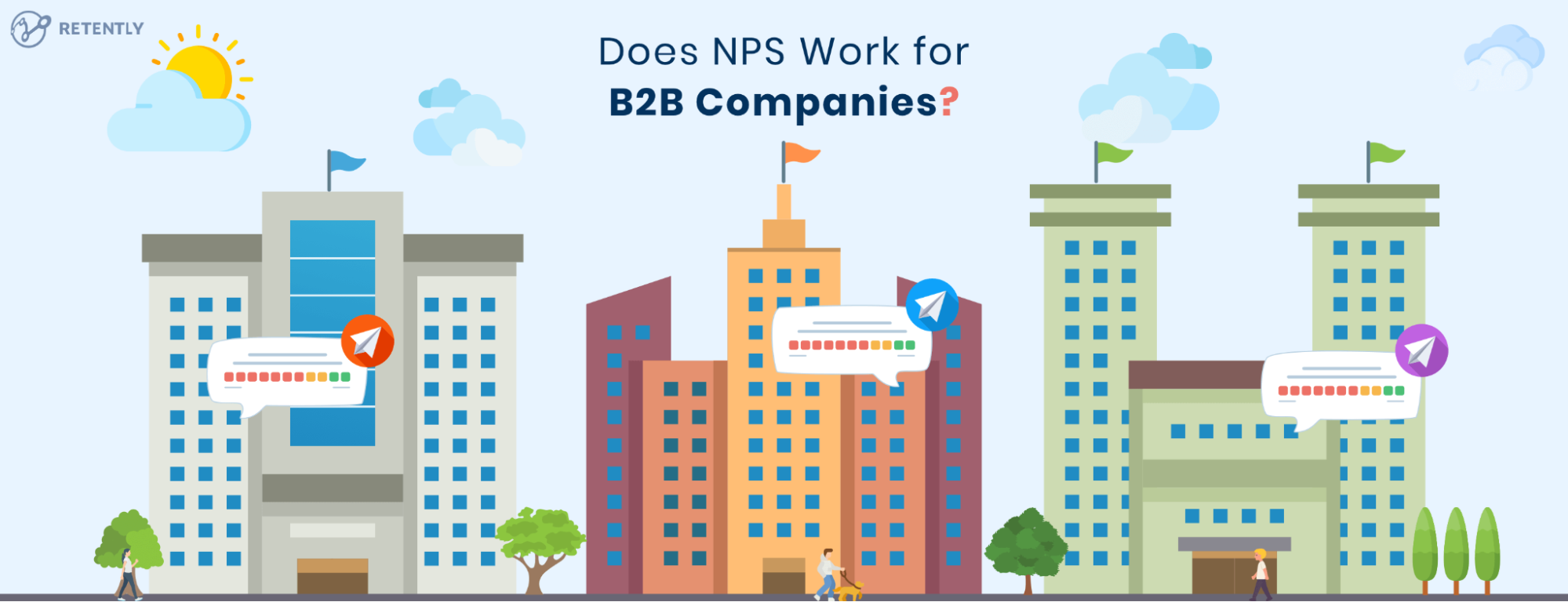Integrate DocketManager with Retently
Trigger automated NPS/CSAT surveys after order placements or updates, sync customer contact details and order history with Retently, and use feedback scores to enhance customer service and vendor management strategies.
Start Free Trial
About DocketManager
DocketManager is a tool for managing contacts, customers, orders, payments, and vendors. It triggers notifications when events such as contact creation or order placement occur, and allows for the creation and updating of various records.

DocketManager to Retently
1
Contact Created
Triggers when a new contact is created.
2
Customer Created
Triggers when a new customer is created.
3
Order Placed Online
Triggers when an online order is placed.
4
Payment Created
Triggers when a payment is created.
5
Queue Changed
Triggers when an order item moves into a new queue.
6
Quote Email
Triggers when a quote email is sent.
7
Supplier Created
Triggers when a new supplier is created.
8
Sync Item
Triggers when the 'Sync Item' button is clicked on the item view page.
9
Task Completed
Triggers when a task is marked as completed.
10
Vendor Updated
Triggers when a vendor is modified.
11
Contact Updated
Triggers when a contact is modified.
12
Customer Updated
Triggers when a customer is modified.
13
Order Posted
Triggers when an order is posted.
14
Proof Status Updated
Triggers when a proof status is created or changed.
15
Quote Converted
Triggers when a quote is converted to an order.
16
Shipping Email
Triggers when a shipping email is sent.
17
Supplier Updated
Triggers when a supplier is modified.
18
Sync Order
Triggers when the 'Sync Order' button is clicked on the order view page.
19
Vendor Created
Triggers when a new vendor is created.
Retently to DocketManager
1
Create Contact Note
Creates a contact note.
2
Create Customer
Creates a customer.
3
Create Customer Task
Creates a customer task.
4
Create Order Item Task
Creates an order item task.
5
Create Order Task
Creates an order task.
6
Create Quote Item Note
Creates a quote item note.
7
Create Quote Note
Creates a quote note.
8
Create Shipment
Creates a shipment.
9
Queue Move
Moves an order item to a specified queue.
10
Update Customer
Updates a customer.
11
Find Customer
Finds a customer.
12
Find Order
Finds a DocketManager order.
13
Find Quote
Finds a DocketManager quote.
14
Find or Create Contact
Finds a contact.
15
Create Contact
Creates a contact.
16
Create Contact Task
Creates a contact task.
17
Create Customer Note
Creates a customer note.
18
Create Order Item Note
Creates an order item note.
19
Create Order Note
Creates an order note.
20
Create Payment
Creates a payment.
21
Create Quote Item Task
Creates a quote item task.
22
Create Quote Task
Creates a quote task.
23
Create Task
Creates a task with no association to an order, quote, item, customer, or contact.
24
Update Contact
Updates a contact.
25
Find Contact
Finds a contact.
26
Find Employee
Finds an employee.
27
Find Order Item
Finds an order item.
28
Find Quote Item
Finds a quote item.
29
Find or Create Customer
Finds a customer.Similar Internet of Things integrations
 Printavo
zapier
Printavo
zapier
Trigger NPS/CSAT surveys after order completions or service interactions, sync customer profiles and order...
 thanks.io
zapier
thanks.io
zapier
Automatically send personalized thank-you notes or follow-up messages via thanks.io after a customer submits...
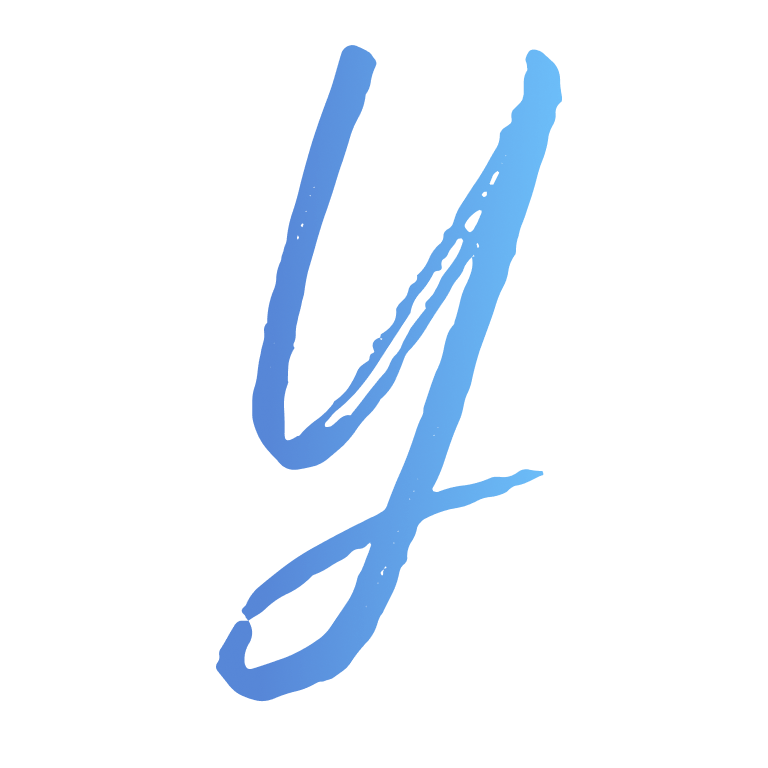 YoPrint
zapier
YoPrint
zapier
Trigger NPS/CSAT surveys after order completions or updates, sync customer contact information and interaction...
Start your free 7-day trial
Personalize your survey template, import your customers from various services, completely automate the process and start your first survey campaign right away.
























 Alex Bitca
Alex Bitca