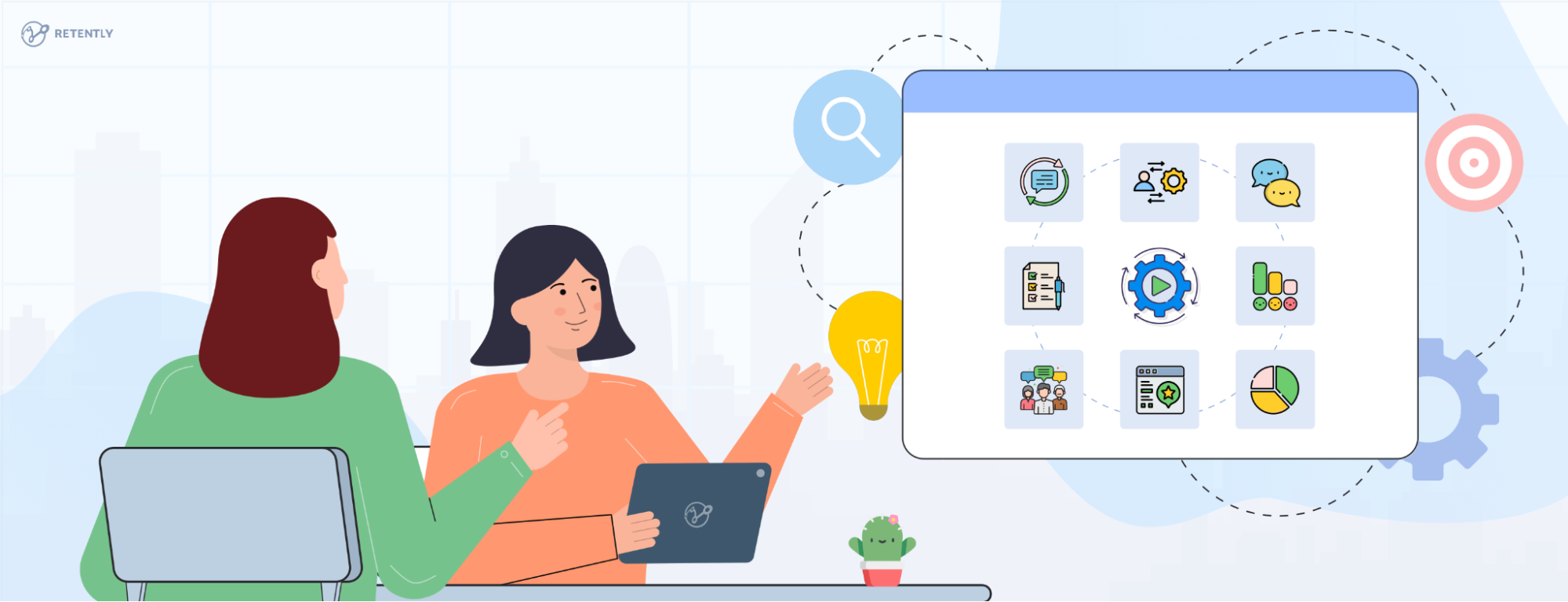Integrate Revolear with Retently
Trigger NPS/CSAT surveys after a proposal is accepted or a contract is signed, sync customer contact information and agreement history with Retently, and use feedback scores to enhance contract negotiation strategies.
Start Free Trial
About Revolear
Revolear provides tools for managing proposals, agreements, and contacts. It allows users to request signatures, share documents, and maintain contact information through various actions and triggers.

Revolear to Retently
Customer Comment Received
Triggers when a contact sends a comment on a proposal or agreement.Agreement Signature Complete
Triggers when all signatories have completed the signature process for an agreement.Share Proposal or Agreement
Triggers when a version of a proposal or agreement is shared with a customer.Customer Suggestion Received
Triggers when a contact sends a suggestion on a proposal or agreement.Deal Created
Triggers when a new deal is created.Agreement Sent for Signature
Triggers when a user sends an agreement for signature.Publish Proposal
Triggers when a proposal is published.Create/Update Account
Triggers when an account is created or updated.View Proposal or Agreement
Triggers when a contact views a proposal or agreement.
Retently to Revolear
Create/Update Contact
Creates or updates a contact in Revolear.Add Signatory to Page
Adds a signatory to a page in Revolear.Create Contact
Creates a contact in Revolear enriched with Zoominfo.Generate Page
Generates a page in Revolear.Look Up Account by Account ID
Looks up an account by its unique identifier in Revolear.Look Up a Deal by Account ID
Looks up a deal by a unique account identifier in Revolear.Look Up Deals by External ID
Looks up deals by a unique external identifier.Publish Page
Publishes a page in Revolear.Create Account
Creates an account in Revolear.Create Deal
Creates a new deal and associates the primary contact and account.Invite to Deal Room
Invites contacts to a deal room in Revolear.Look Up Contact by Contact Email
Looks up a Revolear contact by its unique identifier.Look Up a Deal by Deal ID
Looks up a deal by its unique identifier in Revolear.Look Up Deals by Its Name
Looks up deals by their name. If there are multiple deals with the same name, all of them will be returned.Update Deal
Updates a Revolear deal for header fields.Similar App Builder integrations
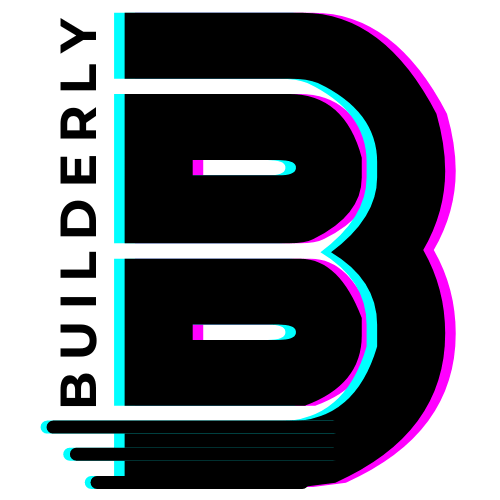 Builderly
zapier
Builderly
zapier
Trigger NPS/CSAT surveys after customer interactions or purchases, sync customer profiles and interaction data...
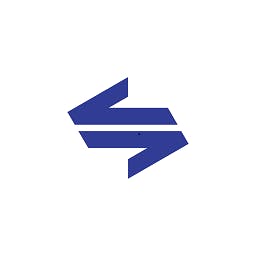 CloudBlue Commerce
zapier
CloudBlue Commerce
zapier
Trigger NPS/CSAT surveys after subscription changes or order completions, sync customer profiles and subscription...
 M2p
zapier
M2p
zapier
Automate the sending of NPS/CSAT surveys after specific customer interactions managed by M2p, such...
 TDox
zapier
TDox
zapier
Trigger NPS/CSAT surveys after customer interactions such as product purchases or event scheduling, sync...
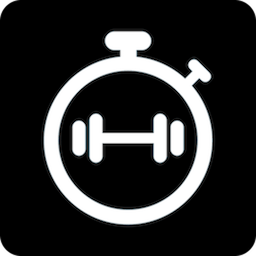 Tempokit
zapier
Tempokit
zapier
Trigger NPS/CSAT surveys after customers purchase or complete a workout/nutrition program, sync customer profiles...
Start your free 7-day trial
Personalize your survey template, import your customers from various services, completely automate the process and start your first survey campaign right away.
























 Greg Raileanu
Greg Raileanu