In search of Qualtrics alternatives? Whether you need more affordable pricing, specialized features, or differing levels of complexity, our guide dives into the top survey solutions vying for your attention. Expect straightforward comparisons and key insights to help you make an informed choice.
Key Takeaways:
- The right tool is the one that aligns seamlessly with your objectives. It should offer the necessary features and functionalities, fit within your budget, integrate smoothly with your existing systems, and be intuitive enough for all users involved in the survey process.
- Choosing a survey tool is about more than just the immediate benefits. It’s about selecting a platform that can grow with your business, adapt to changing needs, and continue to deliver value in the long term.
- By taking a thoughtful and thorough approach to the selection process, you’re setting the ground for richer insights, better decisions, and a more connected relationship with your customers and employees.
Why Look Beyond Qualtrics?
While Qualtrics is often the go-to choice for many seeking robust survey solutions, businesses and researchers are casting their nets wider in the search for alternatives. This is due to many factors pointing to the different challenges users face regarding survey tools.
Exploring these alternatives is not about settling for less or finding a one-size-fits-all solution but spotting a tool that aligns with your unique needs to efficiently collect, analyze, and act on the valuable insights surveys can provide.
-
Pricing
One of the primary considerations for any business, especially startups and small to medium-sized companies, is cost. Budget constraints can lead you to seek alternatives that offer better value for money without compromising essential features.
Qualtrics, with its advanced features, may come with a price tag beyond the budget of smaller businesses or those just beginning to explore the power of survey-based insights. Alternatives often offer competitive pricing structures, including free tiers, affordable plans for growing businesses, and flexible pricing that scales with your needs. There’s potential for significant cost savings without sacrificing quality.
-
Features
Not all survey tools are created equal, and what works for one company may not suit another. Some may require advanced analytics capabilities to dive deeper into open-ended responses, while others prioritize survey customization options or the availability of industry-specific survey templates. Alternatives to Qualtrics often introduce unique features or specialize in certain areas, like customer experience surveys, NPS surveys, or employee engagement, so you’re not paying for functionalities you don’t use.
Moreover, different industries might have unique requirements that demand specialized survey tools. For instance, a healthcare provider might seek a platform that complies with specific regulatory standards, while an educational institution might look for features that cater to academic research.
-
User Experience
The complexity of a survey platform can be a double-edged sword. For users who seek simplicity and an intuitive interface, a platform with a steep learning curve can be a significant barrier. Ease of use is critical, particularly if you don’t have a dedicated team to manage your surveys. Qualtrics competitors often emphasize user-friendly design, straightforward navigation, and clear guidance through the survey creation and distribution processes, making them appealing to those who value efficiency and ease of use.
-
Integration and Flexibility
Your survey tool shouldn’t be an isolated system. Its ability to integrate seamlessly with other tools and platforms within your tech stack (like CRM systems, ecommerce marketplaces, data analysis tools, or marketing software) is crucial. Some alternatives might offer better or more straightforward integration capabilities, so the survey tool complements your existing processes.
-
Scalability
Your chosen platform should grow with your business, accommodating an increasing number of respondents, more complex data collection and analysis needs, or new types of surveys.
-
Customer Experience
A product might meet your needs in terms of features and price. Still, if the company behind it has a reputation for poor customer service or unresponsive support, you might think twice before committing to a purchase. However, if it is known for valuing customer feedback and going above and beyond to ensure customer satisfaction, you might prefer it even if its product is slightly more expensive. That’s because you account for the overall experience and trust the brand.
In this respect, alternatives to Qualtrics might offer more personalized customer service or boast an active user community that shares tips, templates, and best practices, helping you overcome challenges and make the most of the platform.
Snapshot of Top Qualtrics Alternatives
Let’s start by identifying the key players in survey software. On the one hand, tools like Google Forms are an excellent choice for newcomers, requiring a straightforward online tool to create surveys with minimal budgets.
On the other hand, seasoned experts requiring advanced capabilities to create complex surveys will find Qualtrics unmatched. Yet, it could benefit some users to look for Qualtrics alternatives. So, let’s get going:
1. Retently: The Value-Packed Performance
Pricing: Starting at $99/month for the Pro plan.
The plans are distinctly tailored for B2Bs and Ecommerce businesses, meaning Retently is particularly popular in these industries, without being limited to just them. Retently has a user-friendly approach, offering a 7-day free trial.
Key Features:
- Customer satisfaction metrics – NPS, CSAT, CES – and industry benchmarking
- Multi-channel survey distribution, including email, in-app, and link surveys
- Customizable survey designs for brand consistency; no coding skills required
- Custom domains for email surveys for greater deliverability
- Email and Slack alerts for immediate feedback notifications and digest summaries
- Data segmentation and export (like users, feedback, and scores) in all plans
- Automation playbooks; automated feedback classification & analytics
- Free data migration from other services for a seamless transition
Pros:
- Intuitive UX/UI design
- Advanced survey personalization
- Multi-channel survey distribution
- Targeted survey campaigns
- Effective feedback management
- Automation workflows
- Robust reporting functionalities
- No data retention limits
- Premium customer service
- Competitive pricing
Cons:
- Specialized focus limiting its utility to customer satisfaction surveys only
Ideal Use Case:
Retently is perfect for small and medium-sized businesses focused on gauging customer satisfaction through NPS, CSAT, and CES surveys, especially those in the B2B and Ecommerce sectors looking for a multi-channel feedback solution.
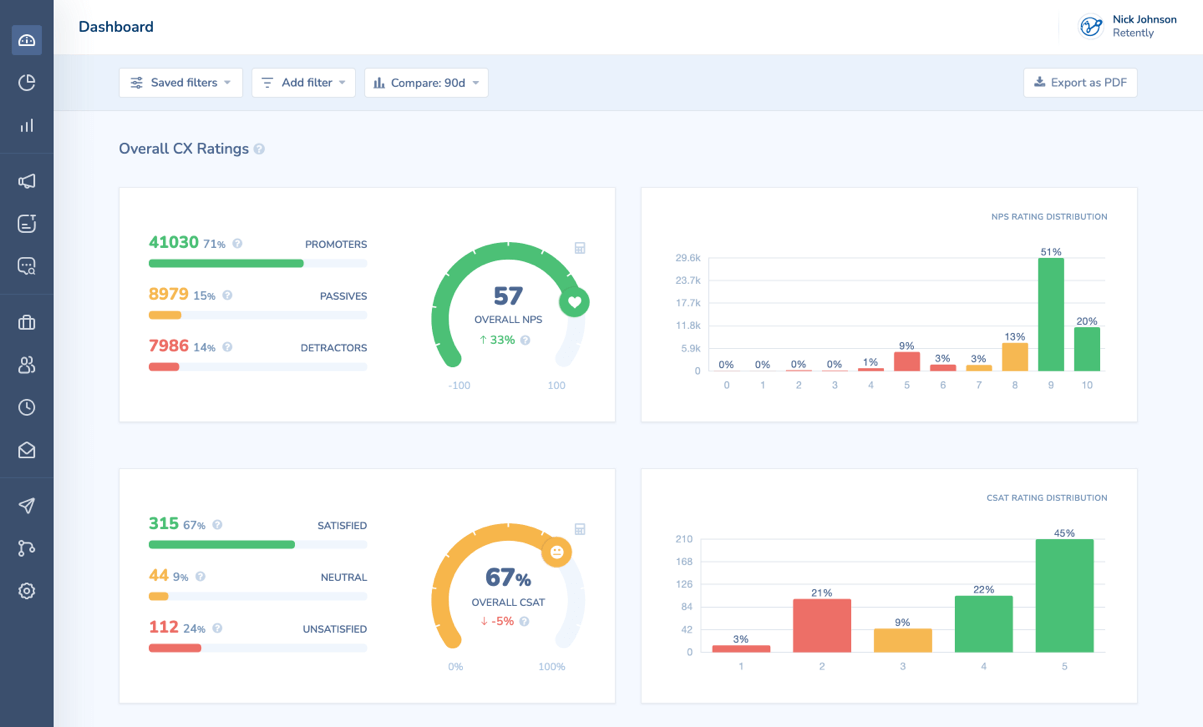
Description:
Retently stands as a prime choice for monitoring key customer satisfaction metrics such as Net Promoter Score (NPS), Customer Effort Score (CES), and Customer Satisfaction Score (CSAT). It provides an intuitive, user-friendly interface and efficient data management features, making it a leading option in customer satisfaction measurement.
Users highly value its straightforward setup and responsive customer support, allowing businesses to quickly deploy surveys and integrate insights into their operations without a steep learning curve. While support is readily available across channels at all times, with the higher-tier plans, you get your go-to Customer Success representative to help you make the most of the tool.
Retently offers a standout campaign feature that helps create flexible one-time, recurring, or transactional campaigns to target the right customer segment at the right time.
What’s great about this is how it lets you tailor your survey campaigns to different products, services, or groups of customers – whether you’re segmenting them by how much they spend, where they’re located, or where they are in the customer journey. It means you can get precise feedback on various aspects of your business, from individual products to overall customer service, gathering distinct NPS, CSAT, or CES scores for each segment.
On top of that, text and sentiment analysis capabilities give a better understanding of emerging trends and how to tweak and improve offerings before it’s too late based on specific customer feedback. Yet, while the platform offers an excellent foundation for satisfaction metrics, potential users should consider whether its existing features align with their broader survey needs.
Overall, Retently stands out for businesses seeking a specialized and easy-to-use CX platform to inform their perception of customer experiences, supported by a responsive team. You can find more about Retently’s unique features in this guide.
Now it’s time for some numbers, and Capterra offers a good overview of customer perception in this respect.
Rating Breakdown:
Overall Satisfaction: 4,9/5.
Value for Money rates highest at 4,9 out of 5, its array of features earns a rating of 4,8 out of 5, and the ease with which users can navigate through Retently scores 4,8 out of 5. Customer service receives a commendable score of 4,9 out of 5.
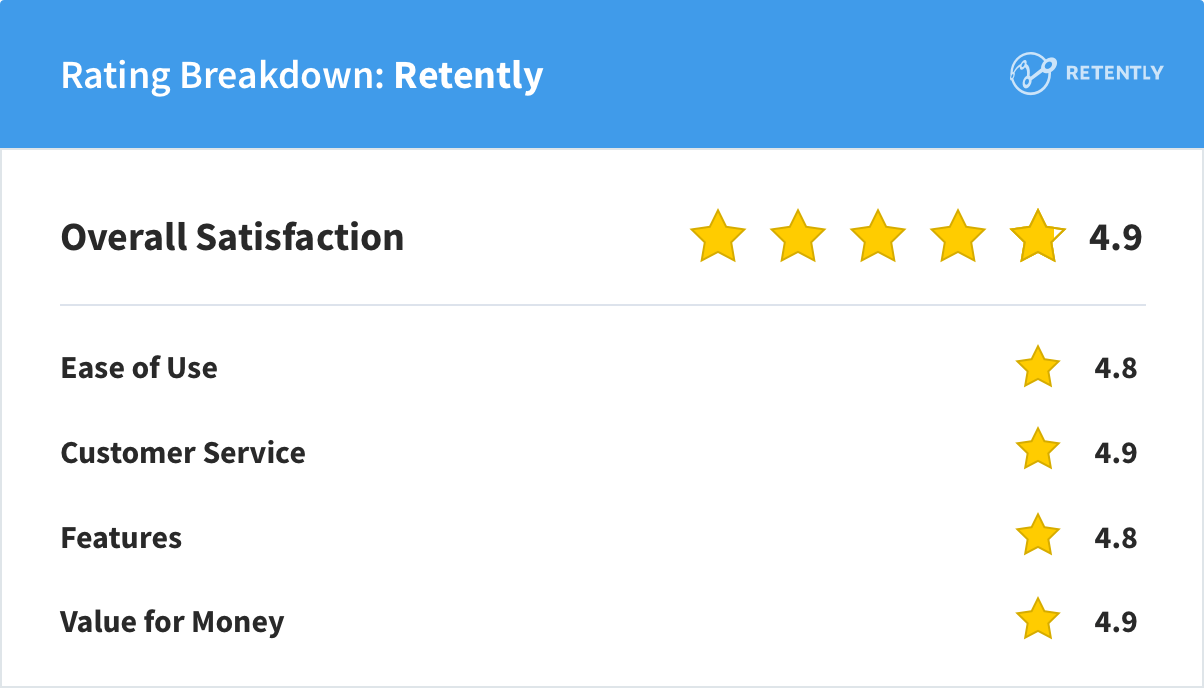
2. Medallia: The Enterprise Expert
Pricing: Available upon request.
Medallia uses an Experience Data Record (EDR) pricing model, which is not standard in the industry, making direct comparisons with competitors challenging. The lack of transparent, publicly available pricing details means potential users must contact Medallia directly to understand the cost implications for their specific use cases.
Key Features:
- Multi-channel feedback collection (surveys, social media, digital behavior, etc.)
- Advanced analytics with AI and machine learning capabilities
- Workflow management and security features
- Integration with multiple data sources
Pros:
- Unified platform
- AI-driven analytics
- Robust integration capabilities
Cons:
- Steep learning curve
- Premium pricing
- No free trial
- Overkill for smaller businesses
Ideal Use Case:
Medallia is great for large enterprises or organizations with complex experience management needs. Medallia is known for its ability to deal with these challenges of adjusting and scaling experience programs to fit enterprise needs and offering an integrated 360-degree view of customers from various data sources.
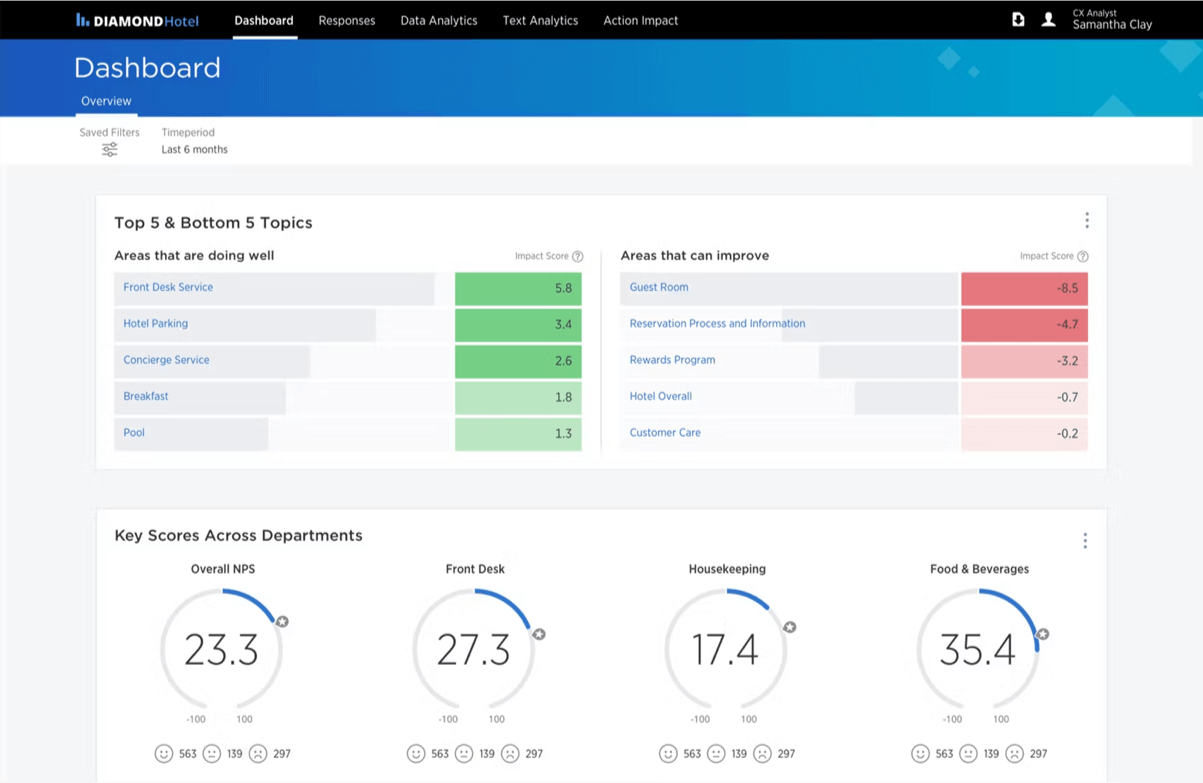
Description:
Simplifying Medallia’s EDR pricing model, it doesn’t limit you based on the volume of data or the number of users. Instead, it encourages gathering as much feedback as needed to get a complete view of customer and employee experiences without worrying about increased costs.
At the heart of this pricing is the Experience Data Record (EDR), which bundles all data from a single interaction – be it a customer service call or an in-store experience – into one record. This approach includes everything from call transcripts to survey responses under one price point, making budgeting more predictable.
Medallia’s EDR pricing extends across the platform, covering signals like surveys, social media feedback, and video responses. It also includes advanced analytics powered by AI, workflow management tools, and reliable security features.
While its capabilities are impressive, they come with a complexity that may not suit all businesses. The EDR pricing model offers scalability but lacks the straightforwardness some might prefer. Potential users must weigh the benefits of Medallia’s deep insights against the need for a possibly steep learning curve. Moreover, all of it may come with a higher price tag, making it better suited for bigger companies.
Essentially, while Medallia provides a great set of tools for data-driven decision-making, its fit for a particular business will largely depend on its size, complexity, and readiness to engage deeply with experience data.
Rating Breakdown: Overall Satisfaction: 4,5/5, Value for Money: 4,3/5 Features: 4,5/5 Ease of Use: 4,5/5, Customer Service: 4,3/5.
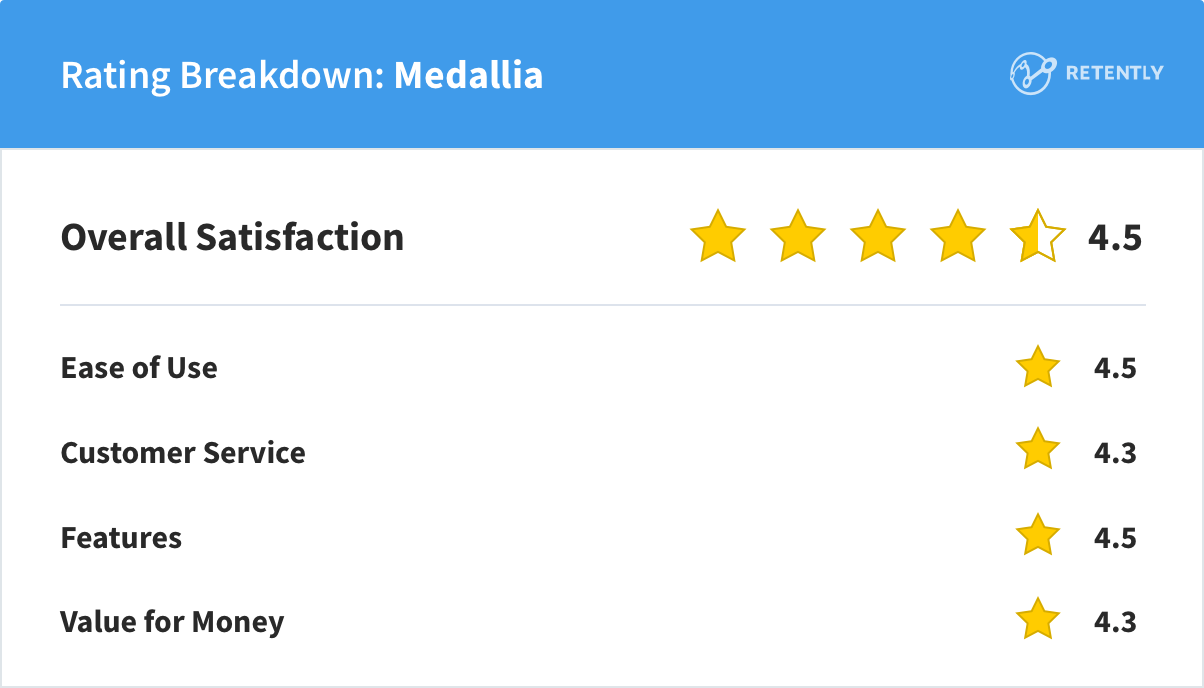
3. InMoment: Experience Improvement Platform
Pricing: Available upon request.
InMoment doesn’t provide detailed pricing, which might require prospective users to engage with their sales team to understand the cost structure. This approach allows for customized pricing but can be a hurdle for businesses seeking quick, transparent pricing comparisons.
Key Features:
- Self-serve or managed NPS, CSAT, and CES surveys
- Multi-channel feedback collection (in-app web, mobile/email, and SMS)
- Comprehensive analytics suite with text and sentiment analysis
- Customizable reporting and dashboard capabilities
- Integration with various business systems for cohesive data management
Pros:
- Relationship and transactional service surveys
- Multi-channel feedback collection
- AI-powered personalization
- Text and sentiment analytics
- Customer journey analysis
- Mobile App
Cons:
- Steep learning curve
- Resource intensive
- Overwhelming for small businesses
Ideal Use Case:
InMoment is best suited for mid-sized to large enterprises that require a customizable experience management solution and can engage deeply with the tool’s advanced features.
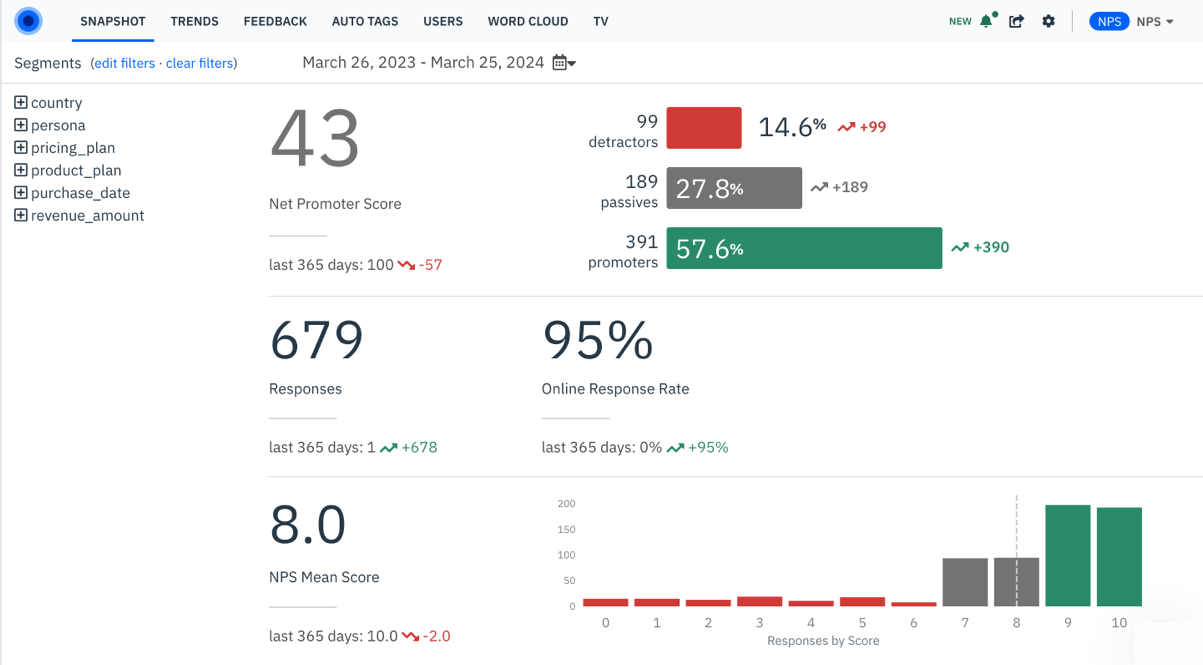
Description:
The platform is particularly praised for integrating various types of customer experience data (including customer experience, employee experience, marketing experience, and product experience), allowing companies to draw actionable insights.
Using advanced AI, InMoment helps businesses quickly understand customer data, from survey responses and social media reviews to in-depth conversations in call logs, emails, support tickets, and chat transcripts. This approach breaks down the barriers between different data sources.
Of course, there’s room for growth. Users want more nuanced reporting features and a less cluttered dashboard. While the sentiment analysis is top-notch, it could be a bit more user-friendly, especially for customers who aren’t data scientists. Just keep in mind that, like any robust tool, there’s a bit of a learning curve, especially when diving into the more advanced analytics.
The extensive features could be overwhelming for smaller businesses or those new to sophisticated experience management platforms. While valuable, the platform’s advanced capabilities might come at a significant cost, making it important for companies to assess whether InMoment aligns with their budgetary constraints and strategic goals.
Rating Breakdown:
Overall Satisfaction: 4,5/5.
The platform has been evaluated with the following scores reflecting its value proposition: Value for Money at 4,5 out of 5, Features earning a score of 4,1 out of 5, Ease of Use rated at 4,2 out of 5, and Customer Service scoring an impressive rating of 4,8 out five stars.
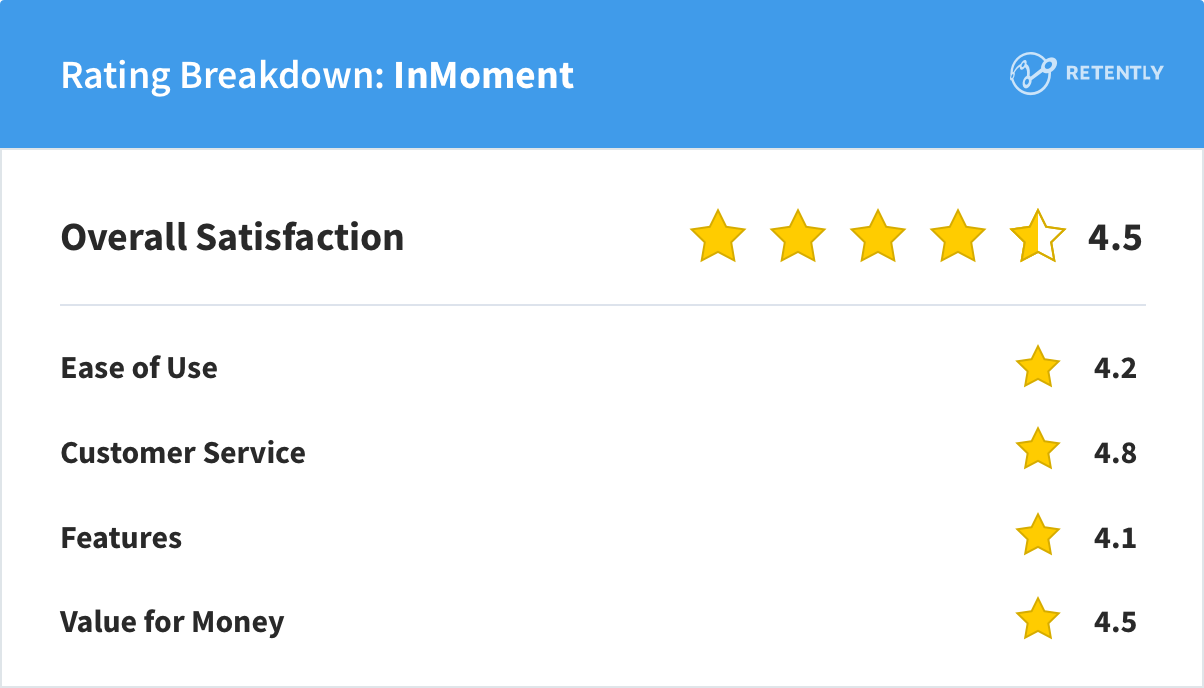
4. AskNicely: The Frontline Coach
Pricing: Available upon request.
AskNicely provides tiered pricing options, which can benefit businesses looking for scalability in their feedback tools. However, pricing specifics aren’t clear upfront, requiring potential users to reach out for detailed information, which might delay the decision-making process.
Key Features:
- NPS, CSAT & CES metrics
- Real-time feedback collection through email, SMS, or web surveys
- User-friendly interface for easy survey creation and deployment
- Dynamic reporting and dashboard functionalities
- Integration with CRM systems for actionable insights
Pros:
- Multi-channel feedback collection
- Real-time feedback and analytics
- Strong CRM integrations, particularly Salesforce
- Mobile Accessibility
Cons:
- Narrow filtering and reporting feature set
- Pricey for small businesses
- No free trial
Ideal Use Case:
AskNicely is relevant for medium-sized businesses seeking an easy-to-use platform for real-time customer feedback and who value integration with existing CRM systems.
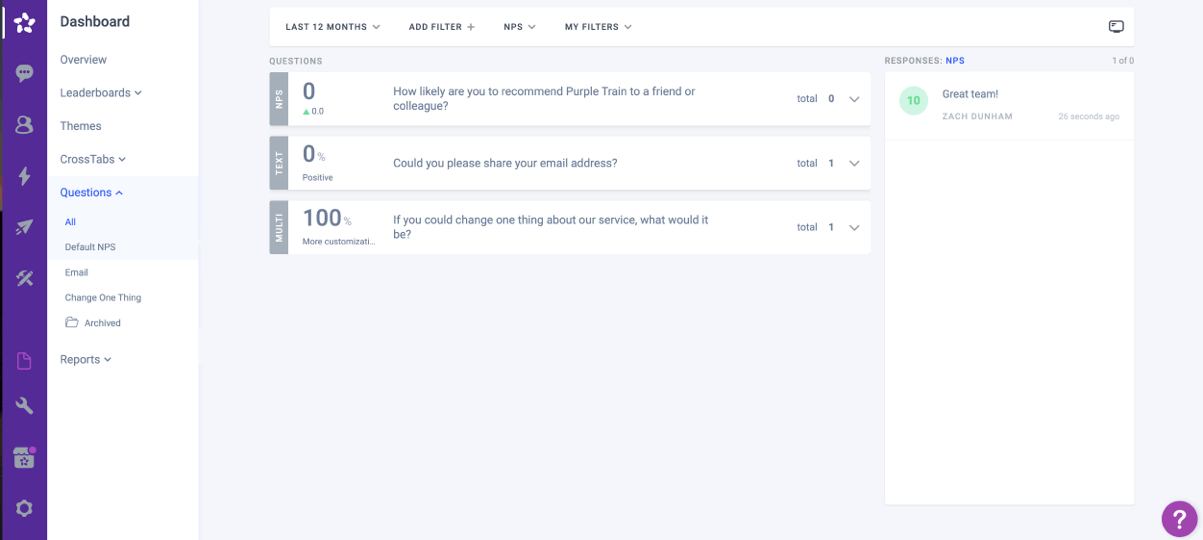
Description:
AskNicely’s offerings range from basic to advanced customer experience management tools. The Starter plan is great for gathering basic feedback, while the Standard and Advanced plans enhance team engagement and provide deeper insights. The platform emphasizes integrating employee engagement and role-based functionalities into the customer experience strategy. A notable con across all tiers is the lack of transparent pricing, which can be a barrier for businesses trying to assess the platform’s value.
AskNicely offers a streamlined approach to feedback management, outlining ease of use and immediate insights. It’s particularly effective for businesses prioritizing swift feedback collection and integrating CRM systems for better customer relationships.
However, while a strength, the platform’s simplicity might not meet the needs of larger companies seeking deep analytical capabilities. Some users feel the reporting features could be beefed up to offer deeper insights, noting that they don’t quite match up to those found in competing platforms. While the user interface is mainly praised for its ease of use, there are occasional mentions of it being a tad less visually appealing or slightly tricky to navigate when stepping beyond basic tasks. The cost factor also comes up, with smaller businesses or those with minimal survey needs finding the pricing steep.
Organizing feedback into distinct campaigns is another area where users want more simplicity. Despite these points, businesses considering AskNicely will find it an attractive option for improving customer experience management, provided its features align with their needs and they are prepared to engage with the company for specific pricing details. That’s supported by responsive customer support that adds a personal touch to the experience.
Rating Breakdown:
Overall Satisfaction: 4,6/5.
The ratings are as follows: Value for the Money receives a 4,3 out of 5 stars, Features score 4,1 out of 5 stars, Ease of Use also garners a solid rating with another 4,7 out of 5 stars and Customer Service stands at 4,7 out of 5-star evaluation.
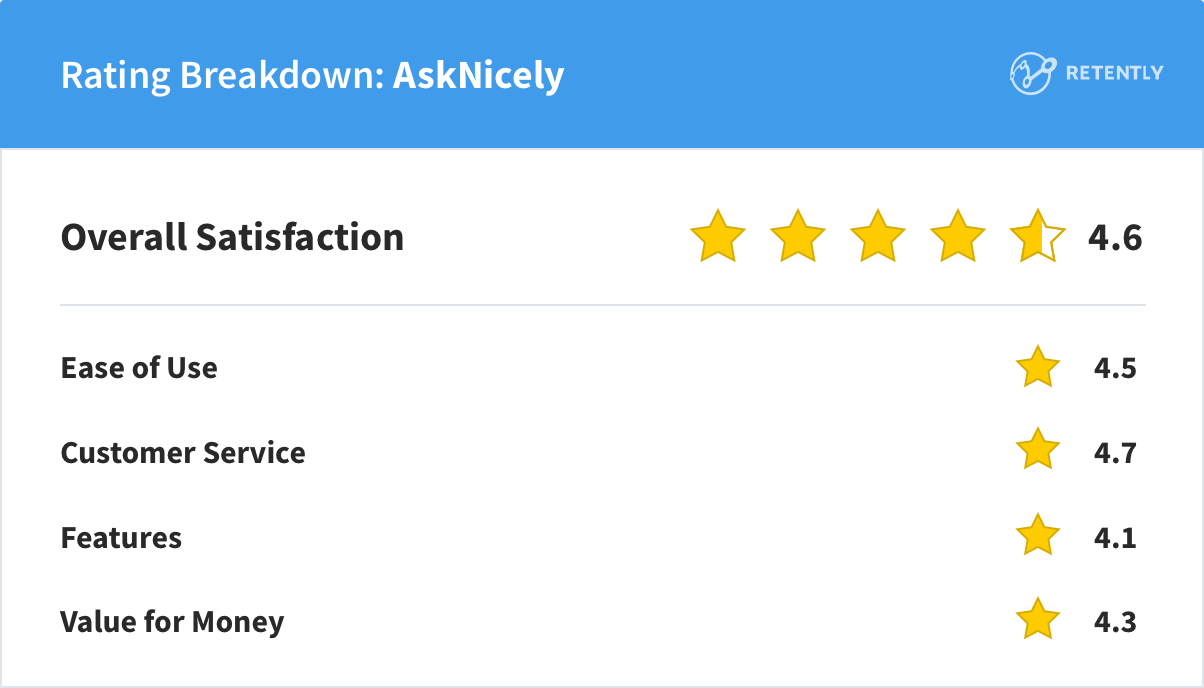
5. GetFeedback: The Salesforce Integrator
Pricing: Available upon request.
The absence of detailed pricing information could be a drawback for potential customers trying to evaluate the cost versus benefits of the platform.
Key Features:
- NPS, CSAT, CES, or GCR metrics
- Intuitive survey creation with a focus on user experience and design
- Strong Salesforce integration for seamless feedback collection and analysis
- Multi-channel feedback collection, including email and SMS surveys
- Advanced analytics and reporting capabilities to drive insights
Pros:
- Multi-channel feedback collection
- Reliable Salesforce integration
- User-friendly interface
- Automation workflows
- Comprehensive analysis
Cons:
- Restricted to desktop browsers and apps rather than mobile web
- Pricey, especially for small businesses and startups
- Limited survey customization and flexibility
Ideal Use Case:
GetFeedback is ideal for businesses prioritizing design and user experience in their surveys, particularly those looking to integrate closely with Salesforce.
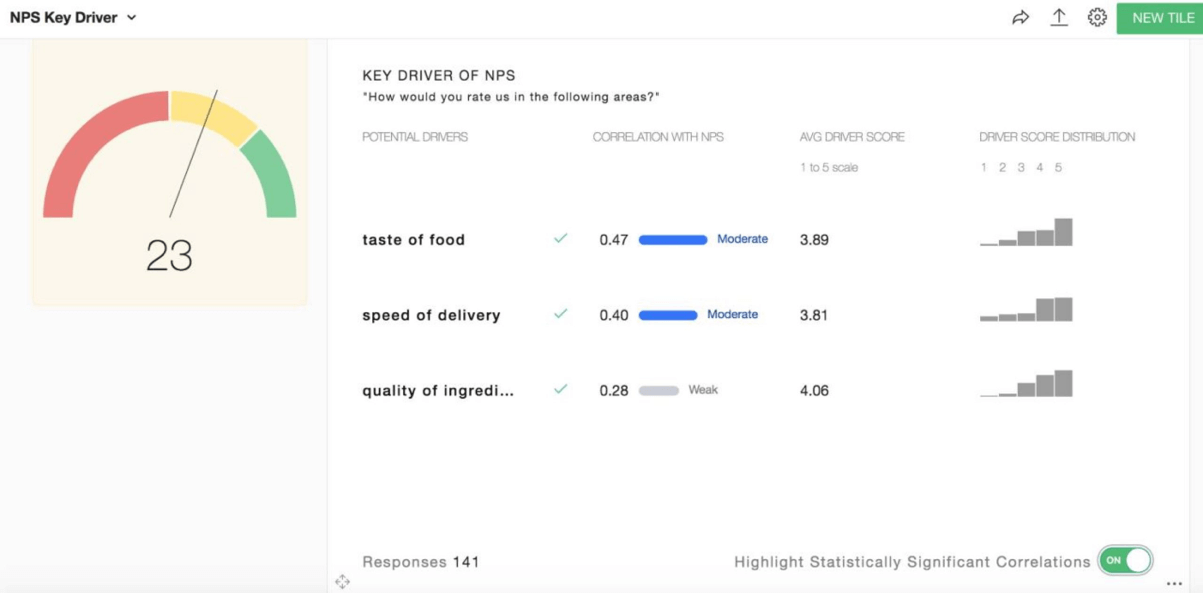
Description:
GetFeedback provides a user-centric survey creation tool, noted for its simplicity and effectiveness in designing engaging surveys. Its standout feature is the Salesforce integration, making it a go-to choice for Salesforce users seeking to enhance their CRM with actionable feedback insights.
The platform is adaptable, offering various survey types and automated distribution, yet it faces some limitations in integration with non-Salesforce tools and customization flexibility. While its pricing, particularly for Salesforce integration, may be on the higher end, its value in user experience and CRM integration makes it a compelling choice for businesses prioritizing these aspects. However, potential users should weigh its benefits against their specific needs, budget constraints, and the extent of their use of Salesforce to figure out if GetFeedback is the right fit for their feedback strategy.
One notable area where GetFeedback could improve transparency is its pricing. Potential users might find it challenging to assess the value and suitability of the platform for their needs without clear, upfront pricing information. This lack of detail could be a hurdle in decision-making, especially for budget-conscious businesses or individuals.
And while the platform works great on desktops, it seems not to be quite as slick on mobile web, which could be a bummer if you’re aiming for a mobile-first audience.
Some users have also mentioned that the platform’s design options could feel a bit limited or generic. And though it’s generally user-friendly, there are occasional hiccups with app accessibility and a learning curve that might frustrate new users.
Rating Breakdown:
Overall Satisfaction: 4,7/5.
Rated at 4,3/5 for Value for Money, it offers decent value. The features score a solid 4,5/5, showing its robust capabilities, matched by an ease of use rated at 4,7/5, indicating straightforward functionality. Customer service records a rating of 4,5/5, pointing toward some room for improvement in terms of resolving user concerns effectively.
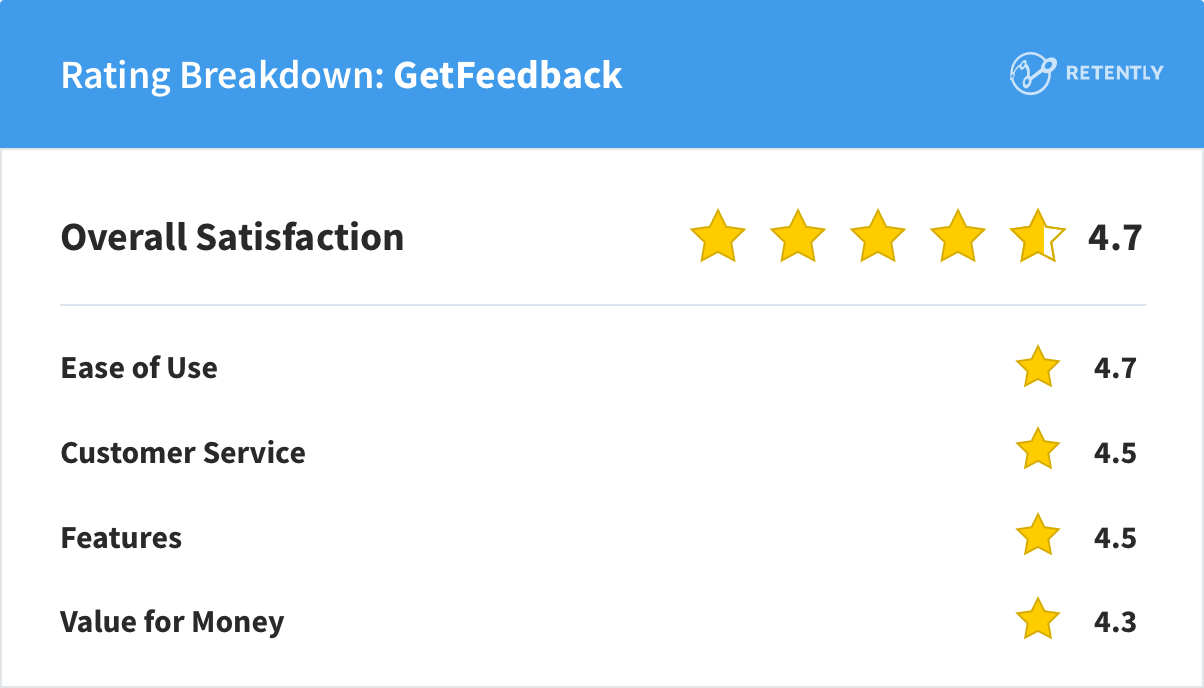
6. QuestionPro: The Researcher’s Choice
Pricing: Starting at $99/month for the Advanced plan.
QuestionPro offers a tiered pricing structure, which includes a free version with basic features and various paid levels that add more advanced capabilities.
Key Features:
- A wide choice of question types and survey templates
- Advanced survey logic and branching capabilities
- Robust data analysis and reporting tools
- Multi-channel distribution, including web, email, and social media
Pros:
- Advanced survey design capabilities
- Competitive pricing
- Insightful analytics reporting features
- Intuitive use with strong support options
- Free Version
Cons:
- Response Limits
- Free version – cap on 1000 surveys (according to reviews)
Ideal Use Case:
QuestionPro is well-suited for businesses and researchers seeking an extensive set of survey tools and analytics capabilities, allowing for detailed feedback collection and analysis across various industries.
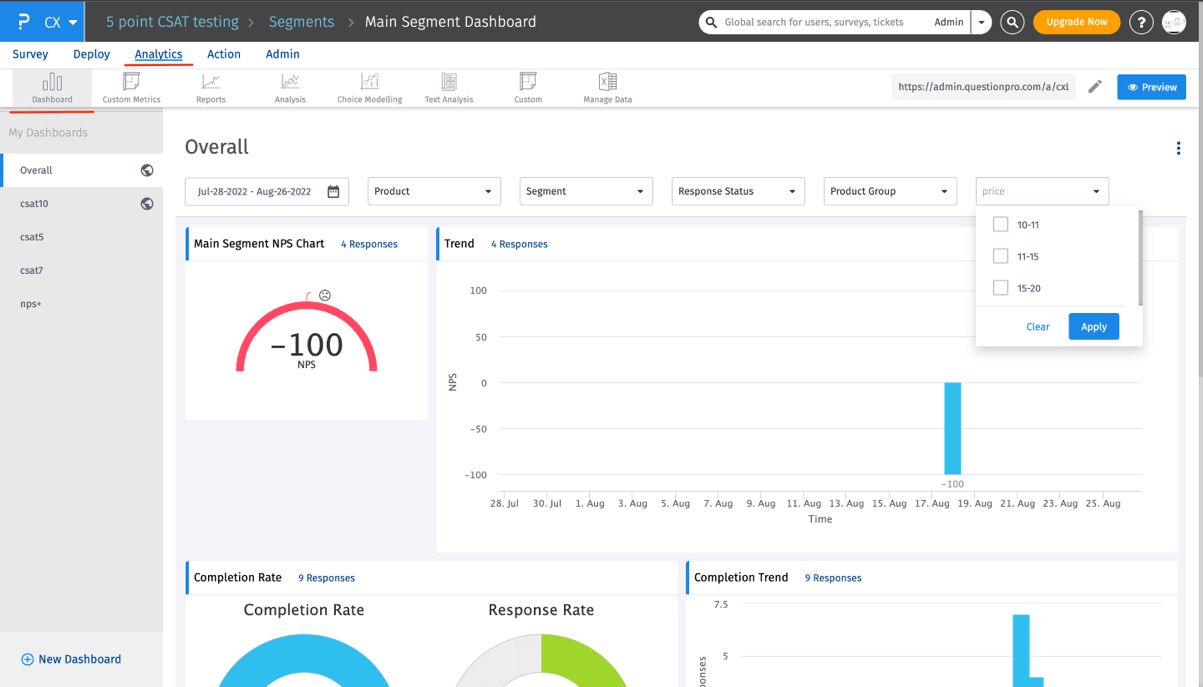
Description:
QuestionPro stands out as the go-to option for those focusing on market research. It boasts sophisticated survey design tools and is cost-effective, making it popular for researchers. More inclusive plans, such as the Advanced plan, are offered starting at $99/month, with tailor-made pricing options also available for their Team Edition with 83$ a month per user.
It looks like getting started with QuestionPro is a breeze, especially with the Essentials plan. The plans grow with your needs, so you’re not stuck paying for more than you use.
With up to 52 types of questions available in the top-tier plan, you won’t run out of ways to ask what you want. That’s enough flexibility. The logic and analysis tools included in all plans mean your surveys can get pretty smart, reacting to how people respond and giving you some neat insights at the end of the day.
QuestionPro is designed to work smoothly with other tools you might be using, though the details on what and how are a bit fuzzy.
It’s pretty impressive that QuestionPro offers round-the-clock support, even for the free tier. And if you’re in the big leagues with their higher-tier plans, you get your own go-to person to help you make the most of the tool.
They’ve structured their pricing to fit a variety of needs and wallets. While the Advanced plan might be a bit much for smaller users, it seems doable for businesses that lean heavily on survey insights.
QuestionPro’s reported downsides include occasionally slow feature implementation. Furthermore, the tiered pricing structure can be restrictive, with basic packages lacking important features like result filtering, which may limit the tool’s utility for data analysis.
If you’re new to QuestionPro, brace yourself for a bit of a learning curve, something that’s not ideal if you’re in a rush or if simplicity is your thing. There have been complaints about the platform feeling a bit dated and sluggish, which can be a turn-off for respondents mid-survey. So, while QuestionPro has its perks, particularly for the budget-conscious or those needing its unique features, it might not be everyone’s cup of tea, especially if user-friendliness and design are high on your priority list.
Rating breakdown:
Ease of Use receives a 4,6 out of 5. Features earn top marks with a 4,7/5 rating. Value for Money and Customer Service both secure solid ratings at 4,8/5 each.
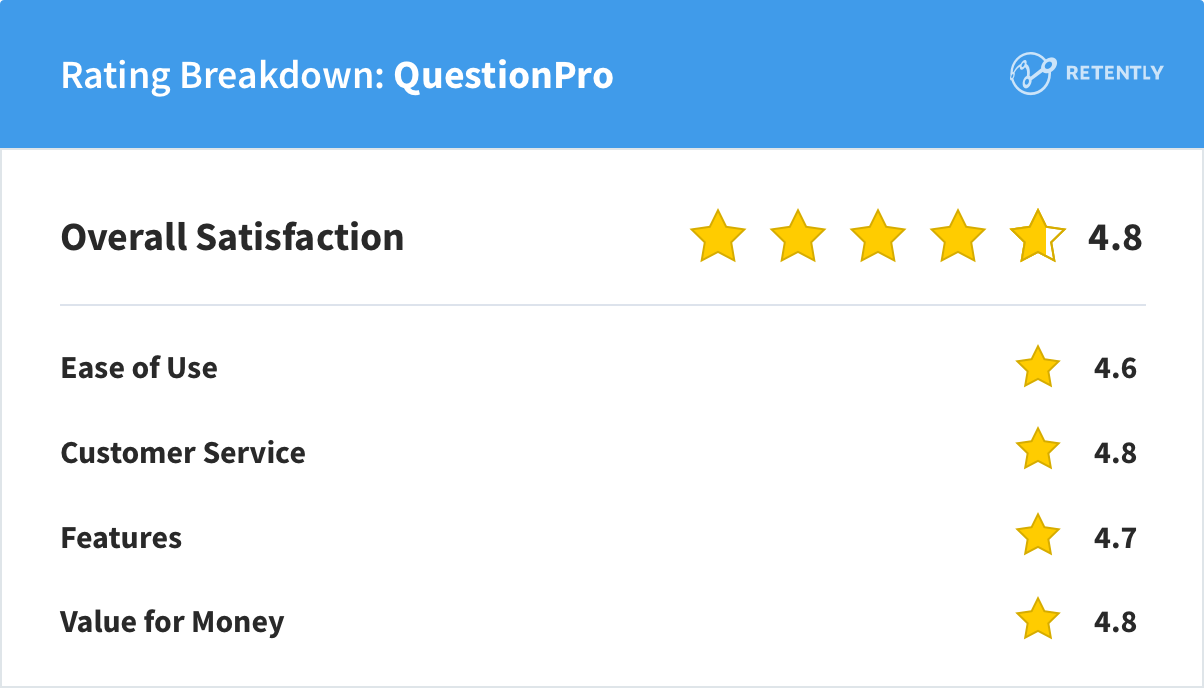
7. Alchemer: The Engagement Innovator
Pricing: Starting at $55 per user/month for a Collaborator License relevant for simple polls and surveys. Alchemer offers a transparent tier-based pricing structure on its website, allowing potential users to quickly understand what each plan includes and how much it costs.
Key Features:
- Comprehensive survey design tools with a wide variety of question types
- Advanced logic and branching to guide respondent experience
- Integration capabilities with CRM systems and other business tools
- Rich analytics and reporting features for in-depth data analysis
Pros:
- Variety of question types
- Dynamic logic options
- Mobile and web-savvy
- Unlimited surveys with response caps (except for Enterprise)
- Strong integration capabilities
Cons:
- Overwhelming choices
- Editing limitations
- Enterprise-focused
- Pricing structure
Ideal Use Case:
Alchemer is ideal for businesses and individuals seeking a customizable and integrative survey solution that can support everything from simple questionnaires to complex research studies.
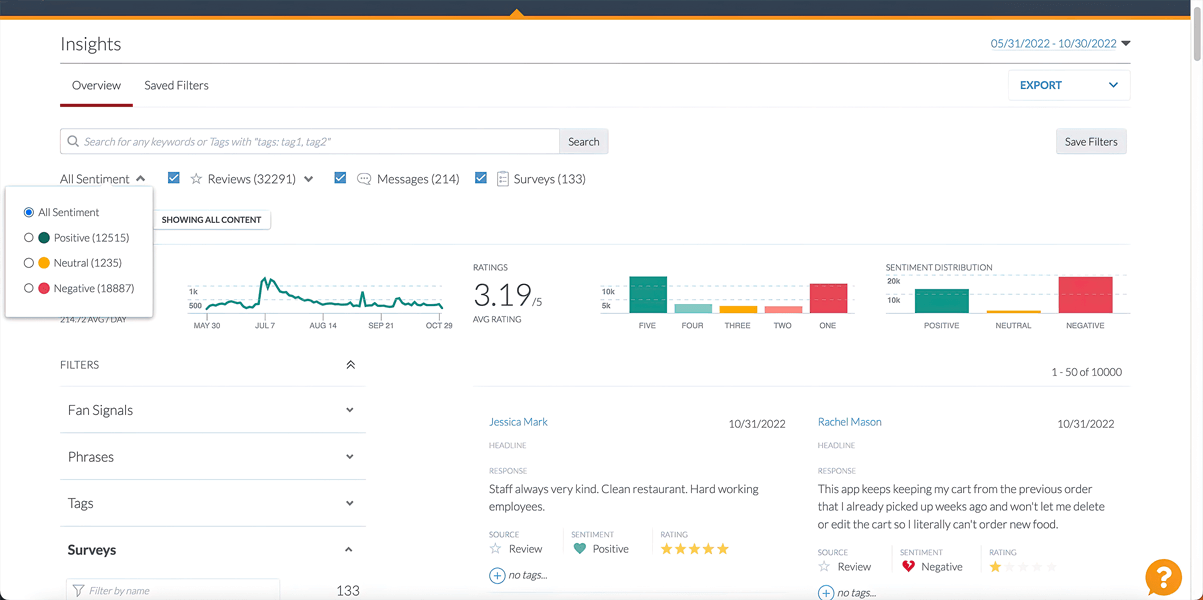
Description:
Alchemer (previously known as SurveyGizmo) segments its offerings into two categories: one for individuals and small teams of up to 3 persons and another for larger teams and enterprises. This segmentation ensures that users get a suite of features and support tailored to their scale of operations.
For the big players, Alchemer’s enterprise platform is equipped with features like Alchemer Survey and Alchemer Workflow for feedback management, while Alchemer Mobile allows engagement with mobile users. What’s the big deal? Well, it’s all about getting unlimited responses, tapping into exclusive integrations, and enjoying top-tier admin features. Enterprises benefit from dedicated customer success managers, priority support, and security features like Single Sign-On authentication.
On the flip side, Alchemer’s self-service option for smaller teams offers flexibility and user-friendliness. It’s packed with a whopping 43 question types, plus unlimited surveys and questions for crafting engaging surveys. It offers a risk-free trial, allowing users to explore its features without immediate financial commitment.
Therefore, Alchemer stands out as the go-to platform for the ones seeking to enhance engagement. It boasts a great selection of question types, coupled with more than 20 dynamic logic and branching choices that boost survey responsiveness. Yet, newcomers might be daunted by the wide variety of available question types and logical pathways, especially without onboarding services. The platform’s customization and advanced features can come with a steep learning curve, requiring time and effort to master.
While Alchemer provides relevant features, the cost might be an important consideration, especially for small teams or individual users. When scaling up to more advanced features, they might find that some of these features are geared more toward enterprise needs, which could be an overkill for their more straightforward requirements.
Moreover, the increasing price and changing customer support landscape could be potential drawbacks for some users. While generally reliable, the platform isn’t immune to the occasional technical hiccup, which could impact survey design and data collection.
Rating Breakdown:
Overall Satisfaction: 4,5/5.
Value for Money receives a 3,9 out of 5, Features are rated better at 4,1, Ease of Use has a solid 4,5 out of 5, while Customer Service gets a 4,3 out of 5.
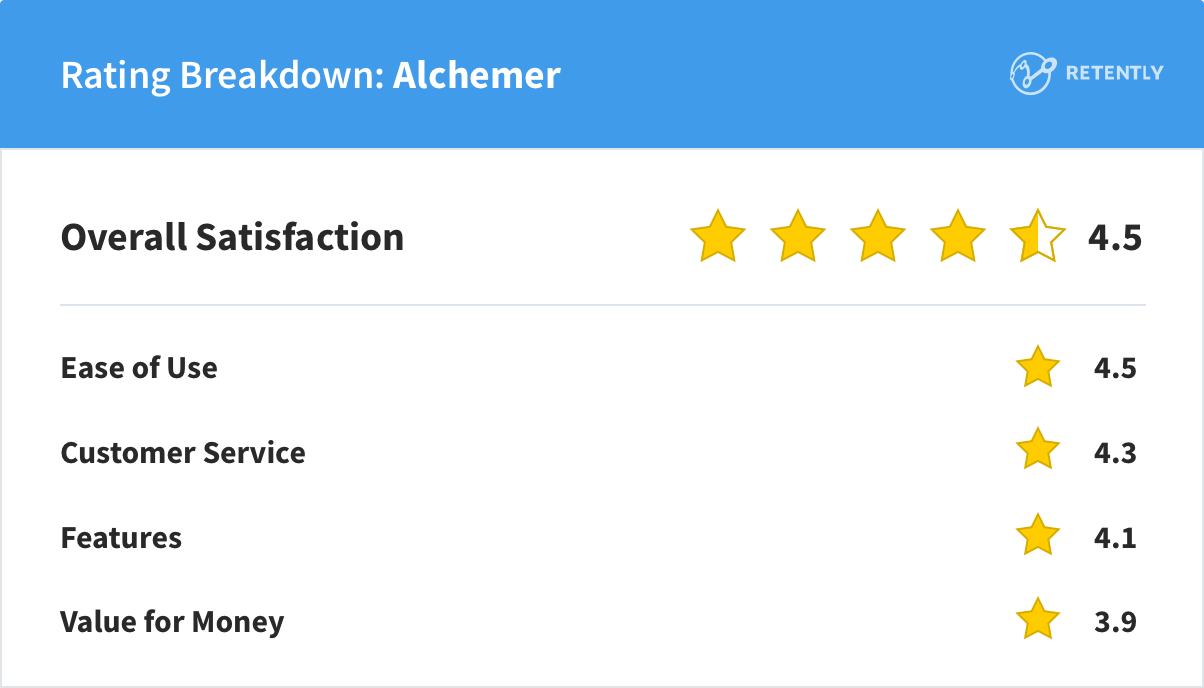
Beyond the Alternatives: Making an Informed Choice
Selecting the right survey tool requires a strategic approach. It’s not just about ticking boxes for features or choosing the most cost-effective solution. You should find a platform that speaks to your goals, workflows, and those using it. To make an informed choice when comparing Qualtrics alternatives, consider the following steps:
1. Assess Your Survey Needs
Start by clearly defining what you need from a survey tool. Are you focusing on customer experience, employee feedback, market research, or a combination of these? The kind of data collected through the survey, who your intended respondents are, and how you plan to conduct the survey will significantly influence which tool you decide upon. Understanding your primary objectives will guide your selection process and help you identify must-haves vs. nice-to-haves features.
2. Compare Feature Sets
Once you have a shortlist, dive into what each tool offers. Look for features that align with your objectives, such as advanced analytics for deep data exploration, customization options for branded surveys, or integration capabilities for seamless data flow across your tools and systems.
3. Evaluate User Experience
Consider the experience of both survey creators and respondents. A tool that is intuitive and easy to navigate can significantly impact the quality and quantity of feedback. Test the platforms yourself or seek demos to get a firsthand feel of the user interface and functionalities.
Many platforms offer trial periods or free versions, which can be an excellent way to assess whether they fit your needs. Test as many features as possible during a trial, focusing on those critical to your survey goals. Pay attention to how the tool handles data collection, analysis, and reporting.
4. Consider Pricing and Value
Pricing structures vary widely among survey tools, so compare them in the context of the value they provide. Consider not only the upfront costs but also the potential return on investment. A more expensive tool might offer advanced features that could save time or provide deeper insights, translating to greater value in the long run.
5. Gather Community Feedback and Reviews
User reviews and community feedback can provide valuable insights into the pros and cons of each tool. Look for comments on the quality of customer support, the tool’s reliability, and any limitations users may have faced.
6. Assess Customer Service
Good customer service can be invaluable, especially when dealing with complex surveys or data analysis. Check what each platform offers in terms of support channels, response times, and self-service resources like tutorials, guides, and community forums.
7. Ensure Data Security and Privacy
Select a survey platform that aligns with GDPR standards, secures data transfer, and follows through on agreements related to data processing. Such measures ensure your data collection process and uphold the rights of survey respondents.
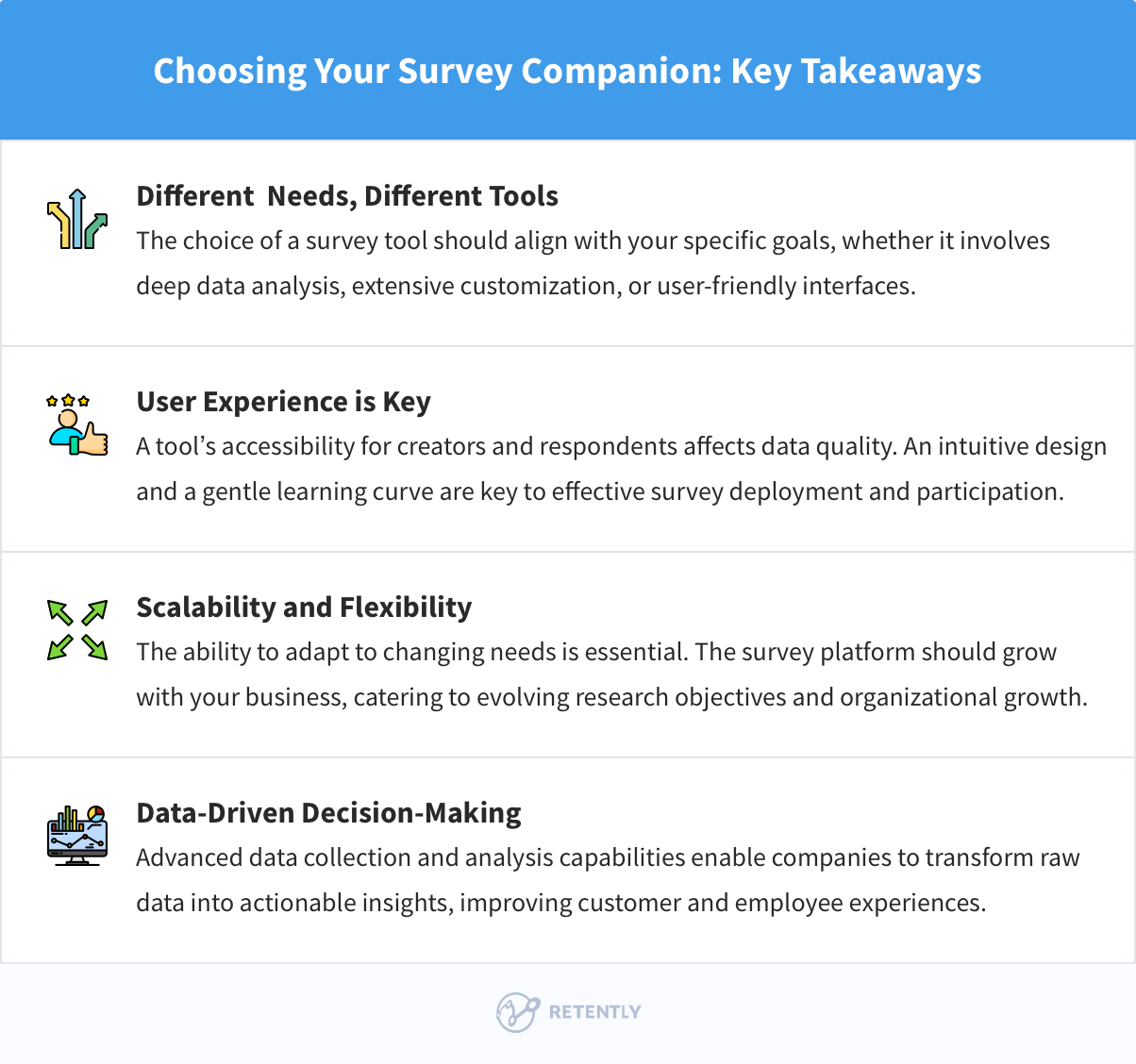
Conclusion
Throughout this guide, we’ve explored a range of alternatives to Qualtrics, each with its unique strengths and offerings. These alternatives cater to various needs, whether you focus on improving customer experience, diving into comprehensive market research, or gathering critical employee feedback.
Now, it’s your turn to take the next step. Your ideal survey solution is out there, ready to provide the insights and intelligence your business needs to thrive. Take the initiative to dive deeper, test the waters, and make an informed choice that will help your business harness the full potential of survey data.
Based on the numbers, there’s a leader to start with. Retently is exceptionally well-received, with high marks across various vital aspects. It stands out for its overall satisfaction, meaning users are extremely pleased with their experience. The ease of use is also highly rated, suggesting that the product is user-friendly and intuitive. Customer service, features, and value for money all score impressively, speaking of a product that delivers on its promises, provides quality support, and is considered a worthwhile investment by its users. All these ratings reflect a survey companion that excels in meeting and exceeding user expectations.
So why wait? Start a free trial and explore its functionalities to the fullest. Leverage the voice of the customer to drive informed decisions and foster ongoing improvements to your product.





























 Greg Raileanu
Greg Raileanu 


 Alex Bitca
Alex Bitca 

