Table of Contents
Imagine transforming every email you send into an instant feedback opportunity. That’s exactly what email signature surveys can do! Without adding any extra steps or disrupting your recipient’s flow, you can gather real-time insights with every interaction. As email continues to be a major touchpoint for customer engagement – set to grow into a $17.9 billion market by 2027 – this simple addition to your signature could be your key to unlocking deeper insights into customer sentiment.
Whether you’re gauging customer satisfaction, gathering feedback on recent interactions, or spotting areas for improvement, embedding a quick survey in your email signature offers a non-intrusive way to collect continuous feedback. This smart, efficient tool transforms your everyday communication into a strategic data collection engine that fuels CX improvements and business growth.
Key Takeaways
- Email signature surveys enable effortless, real-time feedback gathering directly from daily communications, turning each email into a valuable data collection opportunity.
- With brief, user-friendly formats like rating scales or emoji feedback, signature surveys encourage higher participation without overwhelming recipients.
- By embedding surveys in email signatures, using clear CTAs, keeping questions to the point, and optimizing for mobile, businesses can effortlessly streamline feedback collection.
- Signature surveys allow businesses to track key CX metrics in real time, driving timely, data-driven decisions that improve customer satisfaction.
What is a Signature Survey?
An email signature survey is exactly what it sounds like – it’s a short survey embedded in the email signature, the little section at the bottom of an email where you normally find contact details or company info. Instead of just a name and a job title, an email signature survey adds a short question or rating system, inviting recipients to quickly share feedback with just a click.
Think of it as a mini-poll tucked away where people naturally look for info, making it an easy way to gather insights without disrupting the flow of communication. For example, after a customer service interaction, the support rep’s signature might include a simple “How did I do?” rating with clickable smiley faces.
So, why are they so efficient? Think about it: customer service teams, sales representatives, and support agents send hundreds – if not thousands – of emails each week. Every single one of those emails becomes a chance to gather real-time feedback, directly from the people who matter most – your customers. Whether it’s asking how a service experience went or getting a quick rating on a product, feedback can be captured while the interaction is still fresh in the customer’s mind.
Thus, in-signature surveys provide a low-effort yet high-impact method for businesses to stay attuned to customer needs and optimize service quality.
Benefits of Using Email Signature Surveys
Email signature surveys offer several unique benefits compared to traditional survey methods. Let’s explore the key reasons why they lead to higher engagement, integrate seamlessly into workflows and collect feedback without being intrusive:
1. Higher Engagement
One of the biggest advantages of email signature surveys is their ability to drive higher engagement compared to traditional surveys. Think about it – most people don’t like receiving extra emails, especially if it’s yet another request to “take a few minutes” to fill out a survey. Even with the best of intentions, survey emails might get ignored or lost in crowded inboxes.
Email signature surveys, on the other hand, are naturally embedded into the flow of communication. Since they’re already part of an email the recipient is reading, there’s no extra step involved in opening a separate message. It’s a subtle, convenient way to ask for feedback without being pushy. As a result, people are much more likely to engage because it doesn’t feel like an additional task. They’re already in the email, so why not just click a star or two?
2. Seamless Integration
Email signature surveys are seamlessly integrated into the emails you’re already sending out. Whether you’re communicating with customers, partners, or colleagues, the survey is automatically included in your signature, so you don’t have to think about it. The best part? It doesn’t require recipients to jump through extra hoops. They’re already reading your email, and the survey is right there – making it easy and natural to respond.
3. Non-Intrusive Feedback Collection
When it comes to collecting feedback, one of the challenges is doing so in a way that doesn’t feel invasive. No one likes to be overwhelmed with requests, especially when they’re in the middle of a busy workday or trying to get things done. Email signature surveys solve this issue – they offer non-intrusive feedback collection.
Because the survey is discreetly placed in the email signature, it doesn’t disrupt the flow of communication. The recipient can choose to engage with it at their own pace, without feeling pressured. Whether they want to click right away or come back later, the option is always there without being annoying.
For the sender, it’s a win-win: you’re gathering feedback without bothering your audience. The subtlety of an email signature survey makes it more likely that people will engage when they’re ready, leading to more genuine and thoughtful responses.
4. Quick Feedback Loop
Another key benefit is the speed of feedback collection. Since the survey is already embedded in emails being sent regularly, businesses can gather insights in real time. Whether you’re seeking feedback on a recent customer service interaction or gauging interest after a product launch, email signature surveys ensure that you can capture insights without delay. This accelerated feedback loop allows businesses to act quickly on the data, making necessary adjustments and improvements to enhance customer satisfaction.
5. Ongoing Monitoring and Data Collection
Since email signature surveys are automatically included in the email, they provide a reliable way for businesses to continuously monitor customer satisfaction. Through simple star ratings, NPS scores, or brief open-ended questions, businesses can keep a consistent pulse on how their customers are feeling. This ongoing feedback loop provides a steady flow of data that can help businesses identify trends, track changes in sentiment, and make data-driven decisions over time.
Email Signature Survey Types
The type of email signature survey you choose – whether an embedded question, clickable link, or feedback button – can make all the difference in driving customer engagement and feedback quality. Each offers a unique way to gather valuable insights from everyday emails without disrupting the natural flow of communication. Let’s explore the various types and how they can enhance your feedback collection strategy:
In-Email Feedback Collection
In-email feedback collection allows customers to provide their input directly within the email, streamlining the process and encouraging higher participation. Here are several formats to keep in mind:
- 1-10 Scale Ratings: A numerical scale embedded in your email signature gives customers the option to rate their satisfaction with a simple click. This is particularly useful for tracking Net Promoter Score (NPS), as it allows you to capture a precise measure of customer loyalty at a glance. Customers appreciate the simplicity, and businesses benefit from actionable insights with minimal effort.
- Emoji Feedback: Using familiar emojis – such as happy, neutral, or sad faces – recipients can quickly express their sentiments. The interactive and visually engaging format makes this an ideal option for collecting immediate feedback in a fun, intuitive way. It’s great for measuring general satisfaction or customer effort, and the emotional context is easy for customers to relate to.
- Star Rating Systems: Similar to emoji feedback, star ratings (usually a 1-5 scale) allow recipients to evaluate their experience instantly. This system is commonly used for assessing overall satisfaction in a clear and universally understood format, making it easy to spot trends in customer feedback.
- Open-Ended Question: For businesses seeking more in-depth insights, embedding an open-ended question in the email signature invites customers to share their thoughts in more detail. While this requires a bit more effort from the respondent, it often results in richer, more qualitative data, providing deeper context behind the feedback.
Click-to-Respond Feedback Collection
Click-to-respond formats make the feedback process equally simple but direct recipients to an external survey page. This approach is perfect for when you need more comprehensive feedback but still want to maintain ease and engagement. Two common formats make this approach effective:
- Clickable Survey Link: Embedding a simple text link, such as “Share Your Feedback” or “Tell Us How We Did” within your email signature provides a smooth transition to an external survey form. This method works well when you want to ask multiple questions but don’t want to overwhelm the recipient within the email itself. Customers can respond at their convenience, making it more flexible.
- Feedback Button: A more visually striking option, feedback buttons (e.g., “Give Feedback” or “Rate Your Experience“) stand out in the email signature and encourage clicks. The bold, clear call-to-action grabs attention and increases the likelihood that recipients will engage. Feedback buttons can direct customers to more comprehensive surveys, offering flexibility in terms of the depth of feedback collected.
Why These Formats Work
Each of these formats is designed to maximize convenience for recipients while ensuring businesses gather meaningful insights. In-email feedback collection is perfect for gathering quick, low-effort responses directly within the email, making it easier for recipients to participate without interrupting their workflow. These methods, like star ratings or emoji feedback, provide instant insights into customer sentiment, allowing businesses to monitor key customer satisfaction metrics in real time.
Click-to-respond surveys offer more flexibility for customers who prefer to provide detailed feedback on their own time. By directing recipients to a dedicated survey page, businesses can ask more questions without compromising the flow of everyday communication.
Using a combination of these formats ensures that businesses can capture a broad range of customer feedback, from quick satisfaction checks to detailed insights on customer experience. This balance leads to better engagement, more actionable data, and ultimately, improved customer satisfaction.
Best Practices for Creating Effective Email Signature Surveys
Creating an email signature survey might seem simple, but there are a few best practices to follow if you want it to be truly effective. Let’s break it down into four key areas: design, personalization, frequency, and the all-important call-to-action.
Design & Simplicity
When it comes to designing your email signature survey, simplicity is key. The goal is to make it as easy as possible for recipients to engage with the survey, so avoid overwhelming them with too many options or complicated designs.
- Short & Sweet: Stick to one or two questions max. The fewer clicks required, the better. You don’t want your survey to feel like a chore – just a quick, easy task that takes seconds to complete. What’s more, studies show that surveys longer than 5 minutes experience a 17% drop in response rates, with the decline increasing sharply beyond 10 minutes. Something like “Rate your experience” followed by a few clickable stars or smiley faces is a great example of keeping it simple.
- Visually Appealing: Use clean, minimalistic design elements to make the survey stand out but not overpower the email. A small button or link that says “Rate Us” with clear icons or stars is perfect. Avoid heavy graphics or cluttered designs that could distract from the email’s main message.
- Easy to find. Make sure the survey is visible within the signature area, but don’t let it take over the entire email. It should feel like a natural extension of the email signature, not the main focus.
- Mobile-Optimized: Make sure the survey is mobile-friendly. A lot of people check emails on their phones, so your survey needs to be easily accessible and clickable on smaller screens.
Personalization
People are more likely to engage with a survey if it feels relevant to them. Personalization can go a long way in increasing response rates. Think about it: a generic “How did we do?” is fine, but tailoring the survey to the recipient can boost engagement and make the feedback more meaningful.
- Context Matters: If you’re emailing a customer after a support interaction, ask a question related to that specific interaction instead of a generic request: “How satisfied are you with the support you received today?”. This makes the survey feel more personal and relevant to the recipient’s experience.
- Recipient-Specific Surveys: Some tools allow you to dynamically insert personalized questions or adjust the tone depending on the recipient. This adds a level of relevance that makes people more likely to provide feedback.
- Balanced Tone for Engagement: Strike the right balance between professionalism and approachability in your email signature surveys. Use a friendly, engaging tone instead of overly formal language. This invites feedback in a way that feels welcoming, not demanding while maintaining your brand’s credibility.
Frequency
To avoid overwhelming your audience with too many surveys, it’s important to think about how often you rotate or change your survey questions.
- Avoid survey fatigue: To keep things fresh, rotate or change the questions every few weeks or after key milestones. This prevents recipients from tuning out the survey altogether.
- Tailor Questions to Current Interactions: For example, if you’re launching a new product or service, you might want to ask for feedback specifically about that for a limited time.
- Analyze Trends, Not Every Response: Since you’re collecting feedback continuously, focus on overall trends rather than trying to get responses from the same people over and over again. Once someone has responded, give them a break!
- Close the Customer Feedback Loop: Feedback only becomes valuable when it drives tangible improvements in customer service, product offerings, or business processes. Without actionable outcomes, the survey loses its effectiveness and purpose.
Clear Call-to-Action
The call-to-action is the final nudge that gets people to actually participate in your survey. Without a clear and compelling CTA, even the best-designed survey might go unnoticed. Here’s how to create an effective one:
- Be Direct and Clear: Use simple, action-oriented language like “Rate Us” or “Share Your Feedback”. Make it obvious what you want the recipient to do.
- Create a Sense of Value: Give the recipient a reason to click. Phrases like “Help Us Improve!”, “We Value Your Opinion!” or “Your Opinion Makes a Difference” make the CTA feel more personal and important.
- Make It Stand Out: Visually, your CTA should be easy to spot but not overwhelming. Consider using a button or a different color to draw attention to the survey without it overpowering the rest of your email.
Before launching your survey, test it with a small group for clarity and functionality. Once live, monitor key metrics and continuously refine the survey to maximize participation and response quality. It’s all about making it easy, relevant, and engaging for your audience.
Practical Use Cases for Email Signature Surveys
Email signature surveys can be used in a variety of contexts, from customer-facing interactions to internal communications. Here are some practical use cases that show how different teams and departments can use them to gather valuable feedback:
1. Customer Support
One of the most popular uses for email signature surveys is in customer support. After resolving a customer’s issue or answering a question, gathering feedback through a quick survey embedded in the signature is an effortless way to assess how the interaction went.
- Why It Works: After a support interaction, customers are more likely to provide immediate feedback because their experience is fresh in their minds. Including a simple survey – such as a star rating or a thumbs-up/thumbs-down option – in every support email captures this feedback in real-time without burdening the customer.
- What You Gain: Feedback helps you measure customer satisfaction (often through a CSAT score) and identify trends in how customers feel about your support team. This information can guide training for support agents or highlight areas where your customer service may need improvement. Plus, spotting negative feedback quickly allows you to follow up with unhappy customers before issues escalate.
2. Sales
Every email exchange with a prospect is a chance to learn about how they perceive your product, service, or sales process. An email signature survey allows leads to share their thoughts on the experience without feeling like they’re being pushed to do so:
- Why It Works: After a meeting, product demo, or email exchange, embedding a brief survey in the signature can provide valuable insights. For example, you could ask questions like “How helpful was our demo?” or “Are you ready to move forward?”. These can help you gauge the lead’s interest level and identify any sticking points.
- What You Gain: By using email signature surveys in sales, you can gather feedback on your sales process, product presentations, and overall customer sentiment. This insight can help sales teams refine their approach, understand where prospects are in the decision-making process, and improve their chances of closing deals.
3. Post-Purchase Feedback
After a customer makes a purchase, follow-up emails provide a perfect opportunity for an in-signature survey. This allows you to gather feedback on their buying experience and product satisfaction without sending an additional survey email.
- Why It Works: By embedding a survey directly in a post-purchase email, customers can easily share their experience while they’re still engaged with your brand. This feedback helps you identify any pain points in the purchasing process and improve future transactions.
- What You Gain: Insights into the customer’s buying journey provide a clearer understanding of what’s working and what’s not, helping you refine the process and boost overall satisfaction.
4. Onboarding
Onboarding emails to new customers or clients are another excellent touchpoint for email signature surveys. Adding a brief survey to these emails helps assess how smooth the onboarding process has been.
- Why It Works: Including a quick survey within onboarding emails makes it easy for customers to share feedback right away. This feedback is crucial to addressing any issues before they escalate, ensuring the customer feels supported from the start.
- What You Gain: Using these survey responses, you can identify gaps in the onboarding process, make necessary adjustments, and ensure new customers have a positive, streamlined experience.
5. Service Renewals or Subscription Management
For subscription-based businesses, renewal emails offer a natural touchpoint to include an email signature survey. This allows you to gauge customer satisfaction and identify any potential issues before they decide to renew or cancel.
- Why It Works: A in-signature survey in renewal emails enables customers to share their satisfaction with the service, providing early warning signals if they are considering cancellation. This helps you proactively address their concerns.
- What You Gain: Feedback from these surveys helps improve service offerings and increase renewal rates by ensuring customer satisfaction is maintained.
6. Post-Event Feedback (Conferences, Webinars, Workshops)
After hosting events like webinars or conferences, follow-up emails are commonly sent to attendees. Embedding an email signature survey in these emails allows you to gather feedback on the event’s content and organization seamlessly.
- Why It Works: Surveys included directly in post-event emails allow participants to provide immediate, fresh feedback. This feedback helps assess how well the event met their expectations and highlights areas for improvement.
- What You Gain: Using this real-time feedback, you can enhance future events, ensuring they are more engaging, valuable, and tailored to your audience’s needs.
7. Internal Employee Feedback
Email signature surveys aren’t just for customers – they can also be used internally to gather employee feedback. Whether you’re communicating across departments or following up on a project, including a survey in your email signature can help foster transparency and continuous improvement within the team.
- Why It Works: In a busy workplace, employees may not always have time to sit down for formal feedback sessions. An email signature survey makes it easy for team members to quickly share feedback, whether it’s about a recent meeting, project collaboration, or internal processes. These surveys can be also used for peer reviews or to gauge satisfaction with internal services like IT support or HR interactions.
- What You Gain: This method is particularly useful for measuring employee satisfaction, gathering input on processes, or even checking in on team morale. For example, after a company-wide announcement or internal project update, you could ask something as simple as, “How clear was the communication in this update?”. Additionally, these surveys create an open line of communication where employees feel heard, and management can respond to concerns in real time. This helps build a positive workplace culture and ensures that internal processes are running smoothly.
In-Signature Surveys vs. Follow-Up Surveys
When it comes to gathering customer feedback, email signature surveys and follow-up surveys serve different purposes based on timing, effort, and the type of insights required.
Email signature surveys are embedded in ongoing communication, allowing for immediate feedback while the interaction is still fresh in the customer’s mind. For example, a customer can rate their experience directly in a support email, capturing their reaction in real-time. In contrast, follow-up surveys are sent after the entire interaction has concluded, often days later, offering more reflective feedback but risking delays.
In terms of response rates and effort, email signature surveys have the advantage of being low-effort for customers, as they are part of an email they are already reading. This convenience often leads to higher response rates. Meanwhile, follow-up surveys typically arrive as separate emails, which can feel like an extra task, resulting in lower participation.
For use cases, email signature surveys are ideal for gathering real-time feedback on specific touchpoints, such as after a product demo or support interaction. On the other hand, follow-up surveys are better suited for in-depth, comprehensive feedback, particularly when assessing the overall customer experience or measuring long-term satisfaction.
Therefore, choose email signature surveys for quick, seamless feedback collection, and opt for follow-up surveys when more detailed, reflective insights are needed after the full interaction has been completed.
Wrapping Up
Email signature surveys are an incredibly simple yet efficient way to gather continuous feedback from customers, leads, and even internal teams. By embedding feedback options directly into your email signature, you can tap into valuable insights without the hassle of sending separate survey emails or disrupting your recipients’ workflow. These surveys stand out for their non-intrusive nature, seamlessly integrating into everyday communication.
With customer experience and feedback as key drivers of success, email signature surveys are a low-effort, high-reward strategy. If you’re not already using them, now is the perfect time to start. You’ll be gathering feedback in a way that’s effortless for both you and your audience, creating opportunities to learn, improve, and grow – one email at a time.
So, why wait? Try Retently today and transform your everyday emails into a powerful feedback collection tool.




























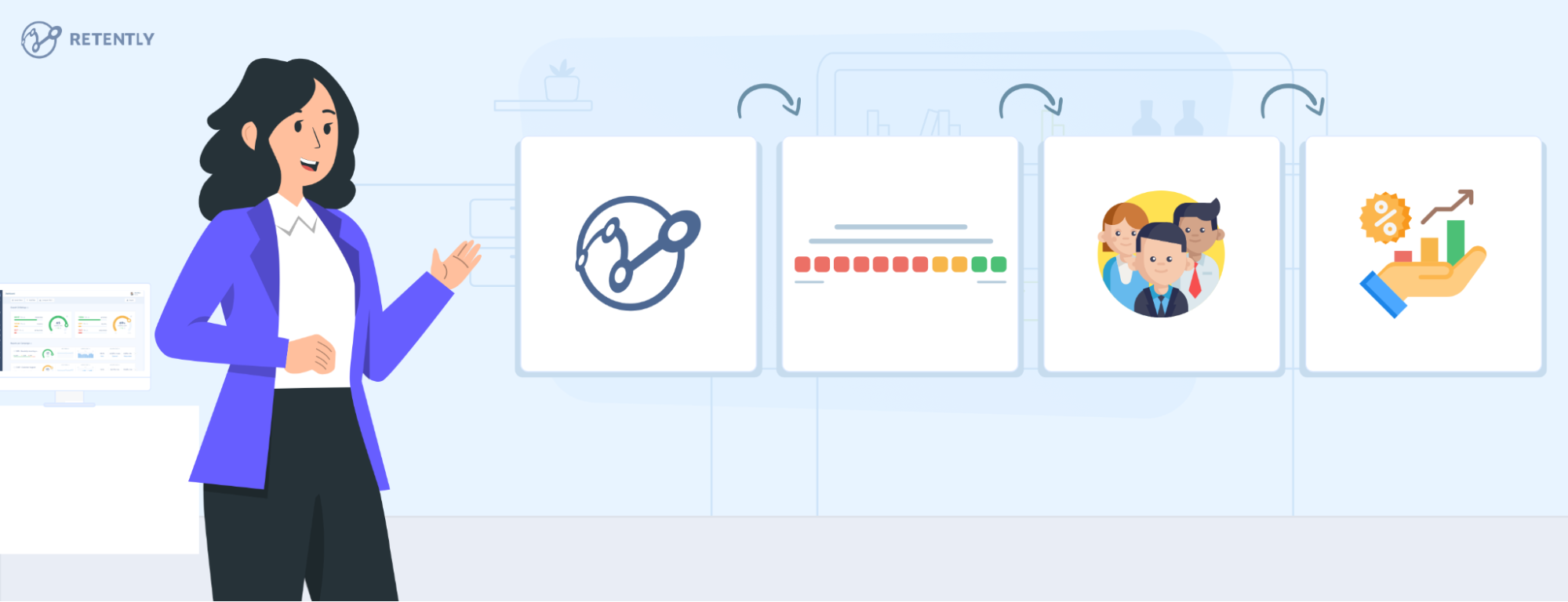





 Christina Sol
Christina Sol 


 Greg Raileanu
Greg Raileanu 

